In this article, you will get to learn how to make Olive Garden reservations and the things that are required to make restaurant reservations.
You will also learn any costs that you might incur during the reservation procedure.
So without further ado, let’s start.
How to Make Olive Garden Reservations Online?
Olive Garden is many people’s number one choice for casual dining restaurants serving Italian-American cuisine. The décor of the restaurant also integrates Tuscan-inspired elements to recreate the feeling of dining in Italy.
The dishes offered at the restaurant incorporate classic Italian flavors as well as experimental original dishes. Olive Garden doesn’t exclude its vegetarian and vegan guests and has a wide variety of meat-free options.
You can now reserve a table at Olive Garden given that you meet the criteria for booking a table.
Go to this link: JOIN WAITLIST. Once the map on Olive Garden website loads tap on the search bar from your cell phone or click on the search bar and search for the place you want to book a reservation.
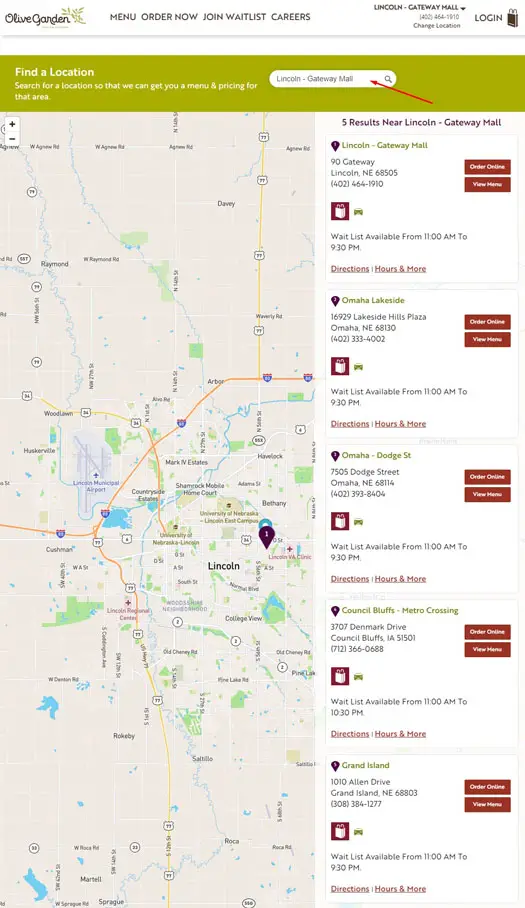
Click or tap on the name of the place, for this instance we’ve clicked on Omaha – Dodge ST.
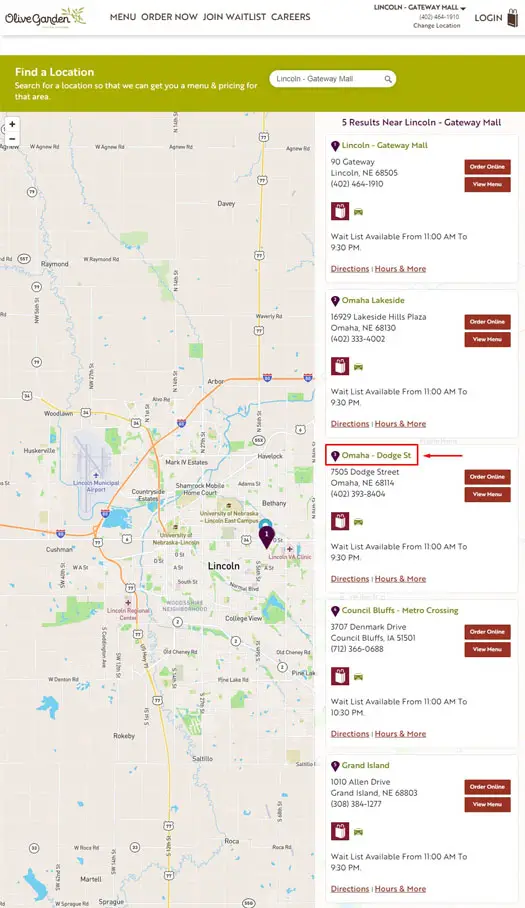
See the waiting list here and book a reservation. Note: If you’re visiting Olive Garden website after the available hours, you’d see the notice like on the screenshot.
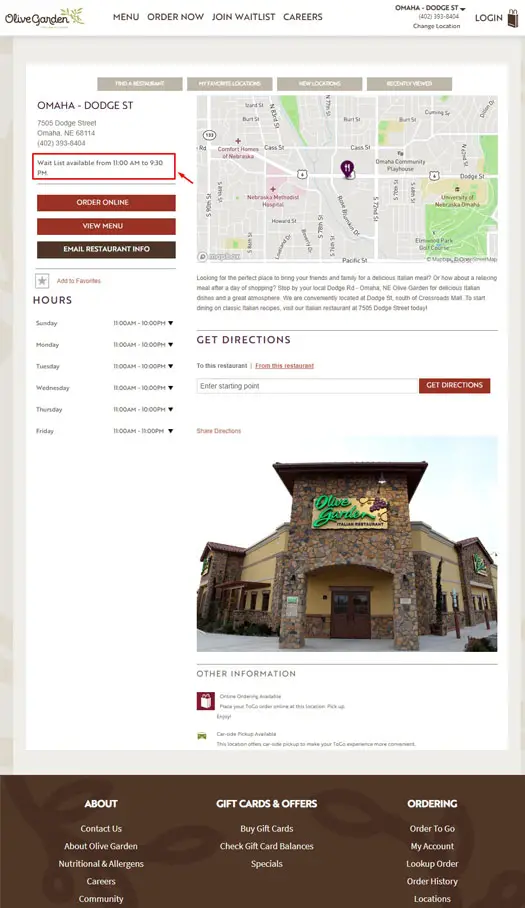
You can also view menu online and order online from this very same page.
Or you can decide what Olive Garden location you want to reserve and call the restaurant. You can also go visit the restaurant and make a reservation in person if that’s what suits you.
You can make a reservation at Olive Garden at any time on the weekdays excluding dinner on Fridays. Olive Garden doesn’t allow any of its locations to take reservations for the weekends.
Keeping this policy in mind, customers who come to the restaurants on any of those days and times are served only based on first come first serve.
You can reserve a table at Olive Garden the same day you plan to eat there or even a couple of weeks in advance for the holiday seasons.
Olive Garden requires you to let them know about the number of people that will be joining you for the party, the date and time, and also if the group has any members with disabilities or someone that needs child booster chairs.
Telling these tiny details to the staff helps them prepare responsibly. You can bring your own cake if you’re celebrating a special occasion such as a birthday or an anniversary.
Vegetarians and vegans can request a meat-free menu at Olive Garden.
Olive Garden Reservations OpenTable
Olive Garden does not take any reservations for dinner on Fridays, and the weekends. The restaurant only allows reservations for the week days excluding dinners on Fridays.
In case you walk into the restaurant on any of these days, they will serve you strictly on a first come first serve basis at whatever table is unoccupied and available at the moment.
Olive Garden Reservations for Large Groups
Olive Garden only takes reservations for larger groups. If you’re looking to reserve a table for a smaller group, then you will not find any at Olive Garden.
The number of people that need to be attending the party at Olive Garden is subject to change depending on the location.
For instance, reservations can vary from having 10 to 12 people to having a minimum of 8 guests attending the party. You can ask the Olive Garden staff to let you know the criteria for making a reservation when you call them.
Read More:
- How to Make Reservations at a Restaurant?
- Your Guide to Burger King’s Breakfast Menu with Prices
- Olive Garden Hours
- How to Order Olive Garden Online and How Olive Garden Delivery Works
- 22 Fast Food Restaurants that Accept EBT Near Me
- Olive Garden Menu with Prices
- How Much to Tip Walmart Grocery Delivery?

 How Does Wegmans Instacart Delivery Work?
How Does Wegmans Instacart Delivery Work?
