How Does Publix Pickup Work?
If you want to place an order with Publix, go to Publix.com and create an account, This article has more in depth on how to sign up with Publix.
Once your account is complete, you can start shopping for your order. Complete your order and you can select a time window for your Publix order pickup.
This way, you can collect your order at a designated time from the Publix store of your choice.
How to Order Publix Curbside Pickup:
Step 1: Go to Publix.com and scroll down until you find this section showed in the image below. Click on ‘View all in store’ to see the list of products available for in-store pickup (Publix curbside pickup).

Step 2: Select the products you want to order by clicking on the ‘order’ button. This will add your desired products in you shopping cart.
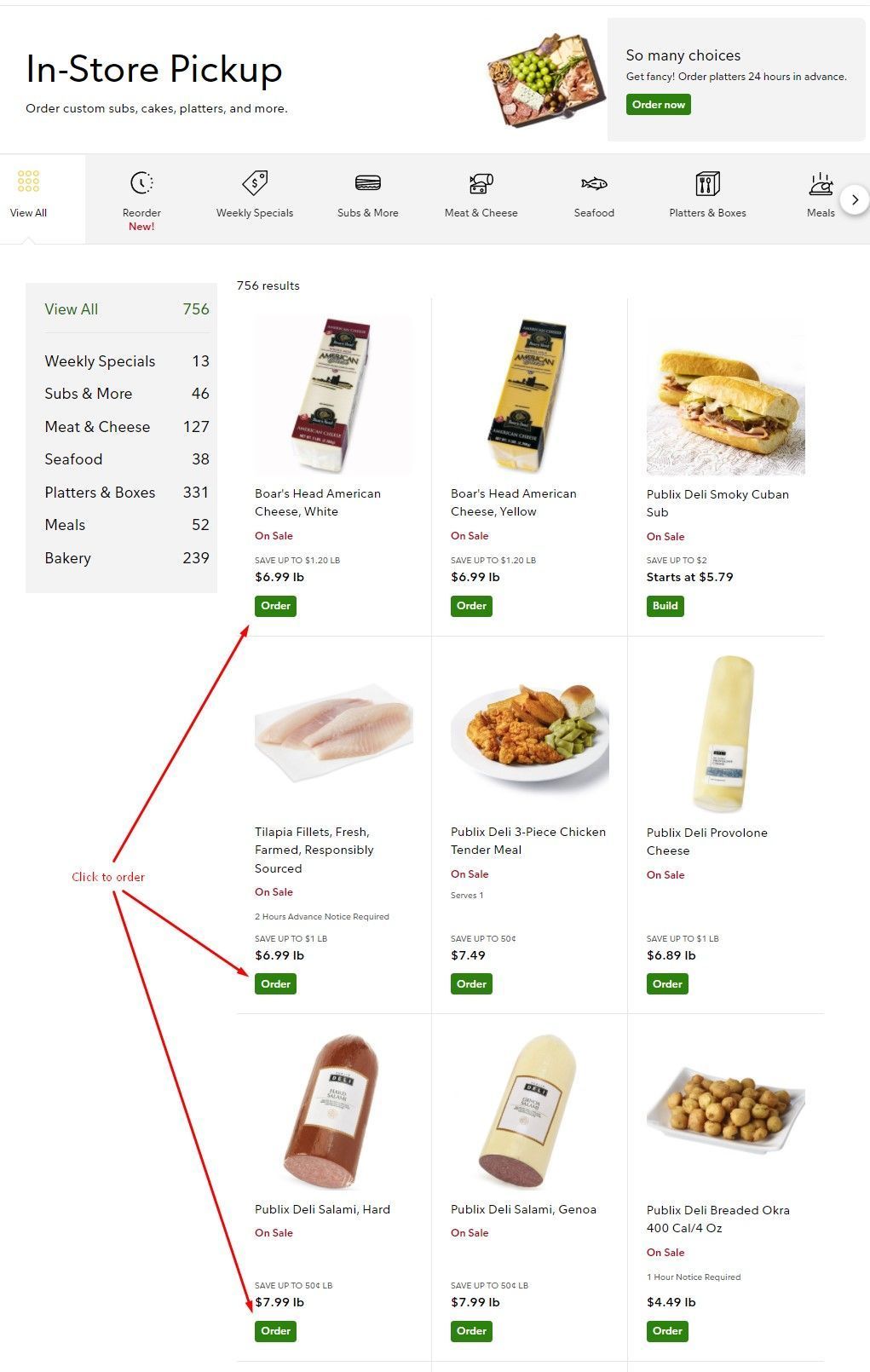
Step 3: You customize your order by adding custom parameters like adding or changing thickness, weight and adding special instructions if you have any.
See the illustration below if you would like to know how this works. Once you’re done, click ‘Add to order’.
This will take you to ‘review and checkout’ page from where you can pay for the items and select your in-store pickup option.
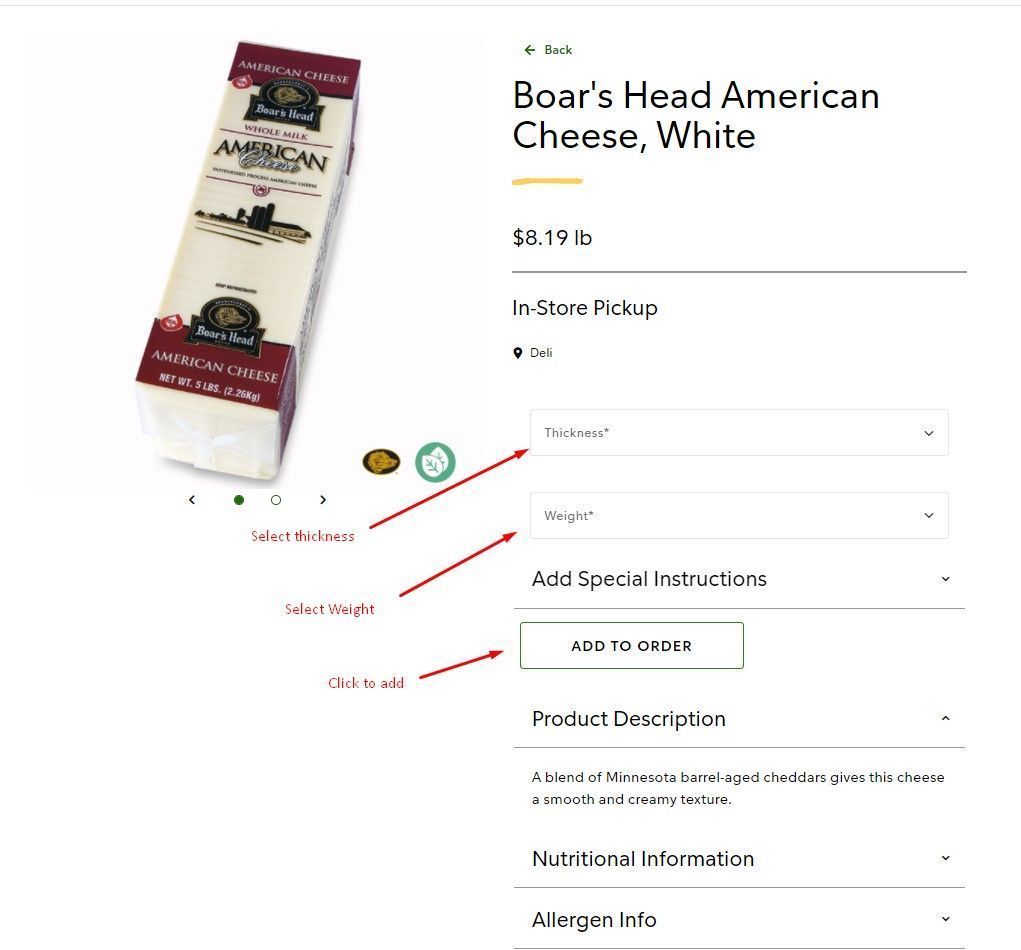
Step 4: Review your in-store pickup order and checkout using your payment method.
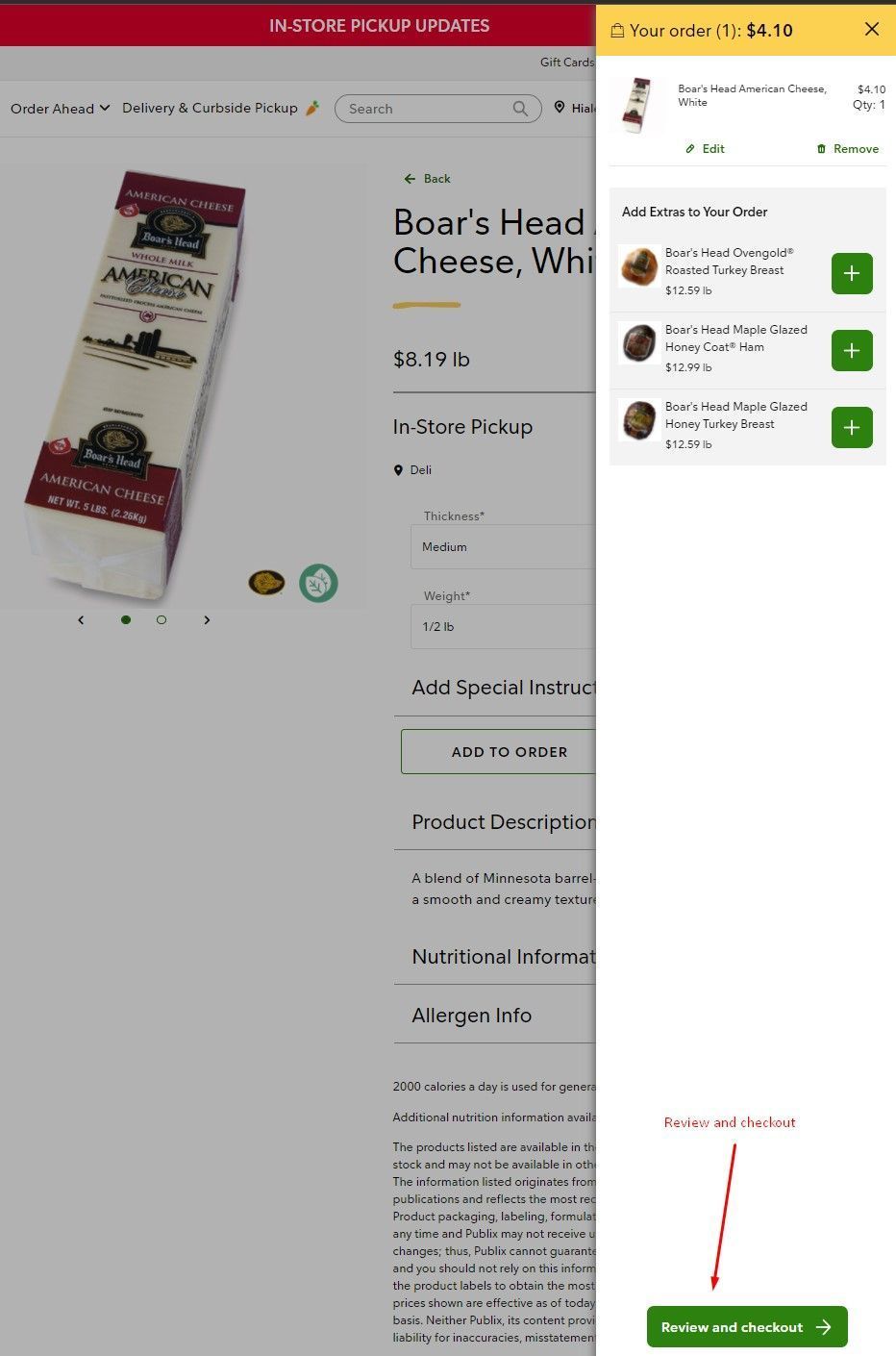
After you place your order on the site, and after your order is confirmed, you will be asked to choose a specific pickup time and date for your order.
When your order is ready to be collected from the store, you will receive a notification informing you of the status.
You can drive to the Publix location and park in the specific area assigned by Publix to you. When you reach the designated parking spot, contact the store using the number displayed on the sign.
How Does Publix Instacart Pickup Work?
In order to get Instacart pickup from Publix you need to go to your Instacart account from your Publix account.
Step 1: Start by clicking ‘Delivery and Curbside Pickup’ button.
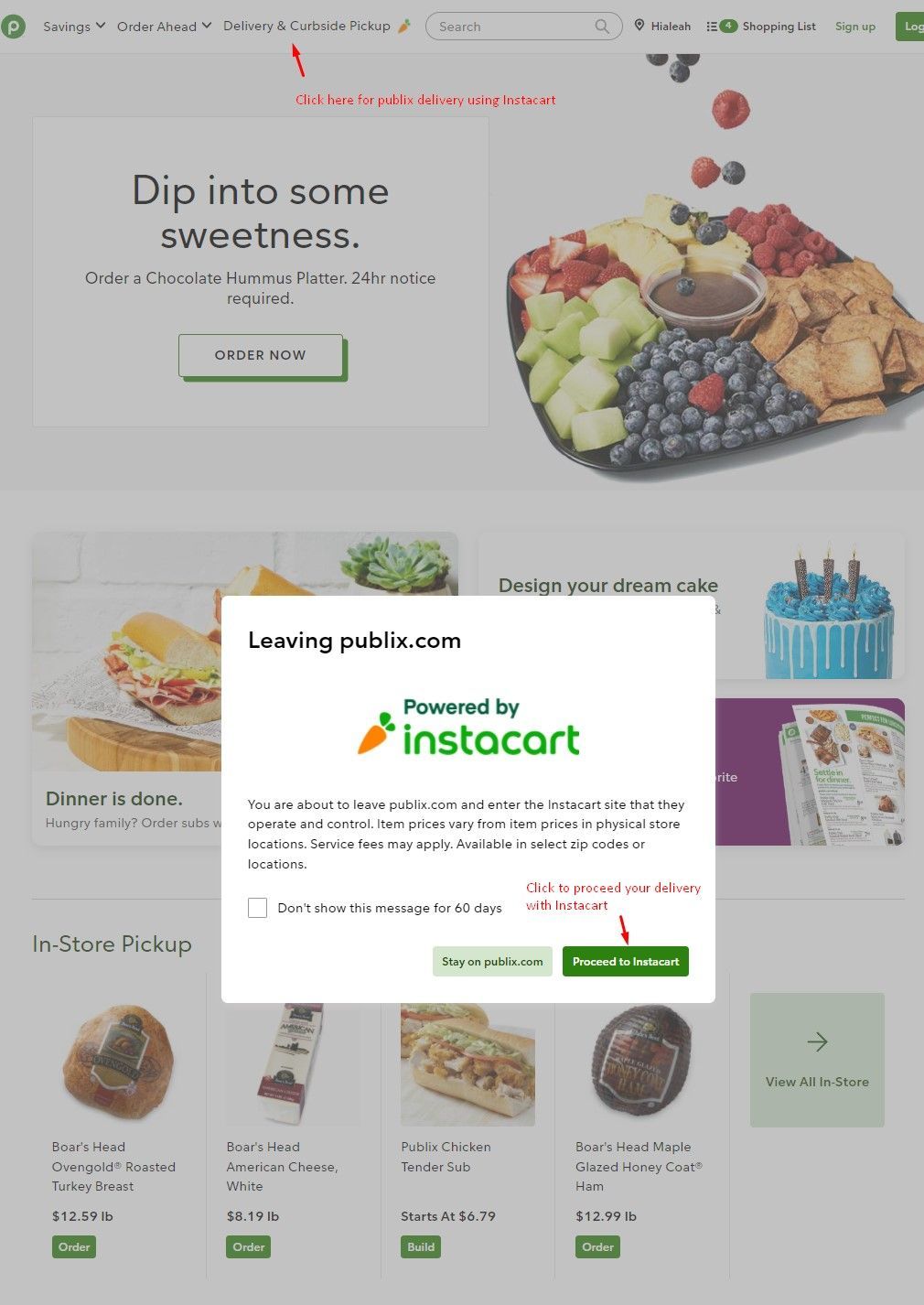
or log in directly in your Instacart account.
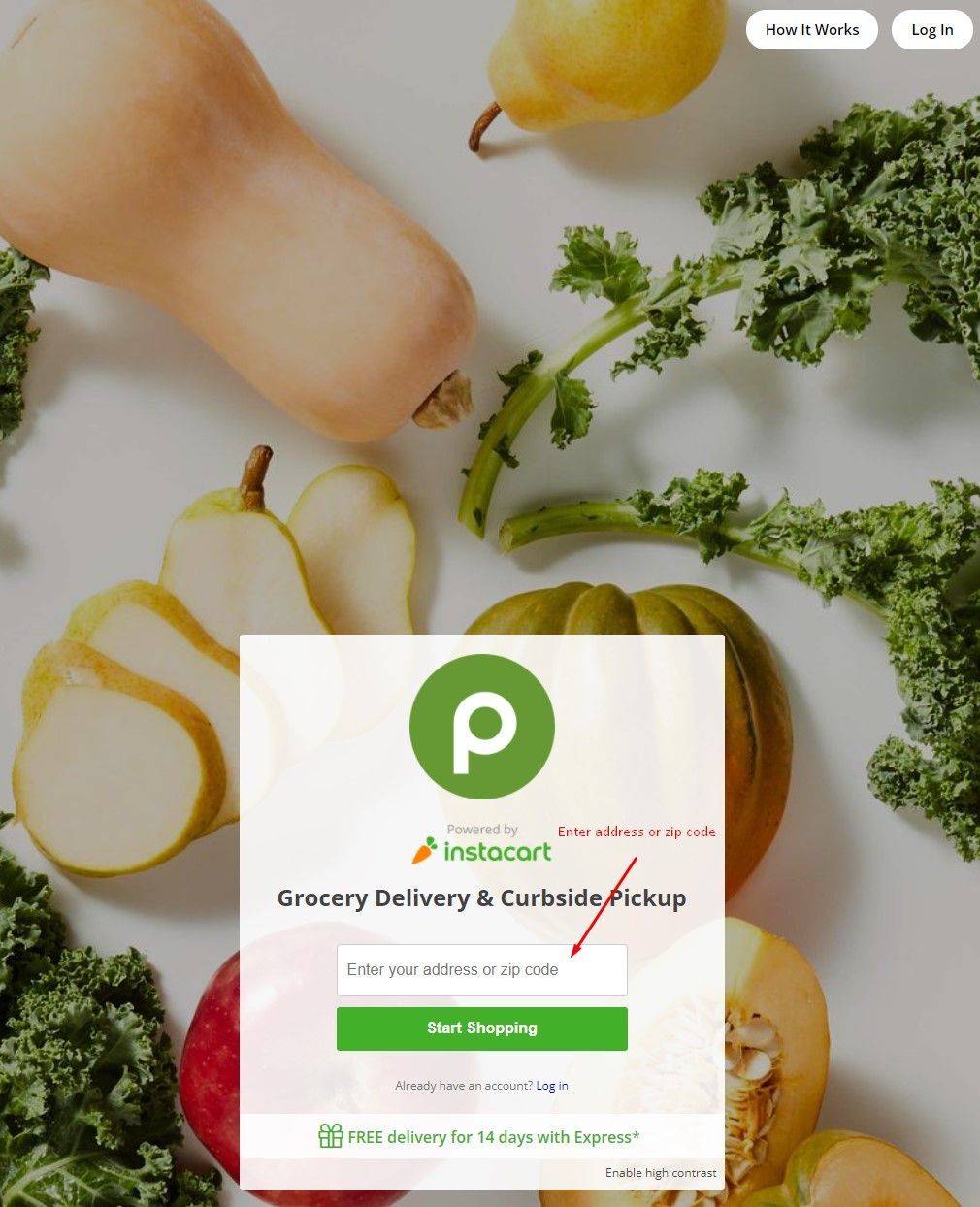
Step 2: Search for ‘Publix’ in search box found on top. Remember you have to be in an address where Publix delivers.
Update your address with Publix available locations otherwise Publix will not come up for the search.

Step 3: Select ‘Pickup’ and choose a store location to pick up your order from.
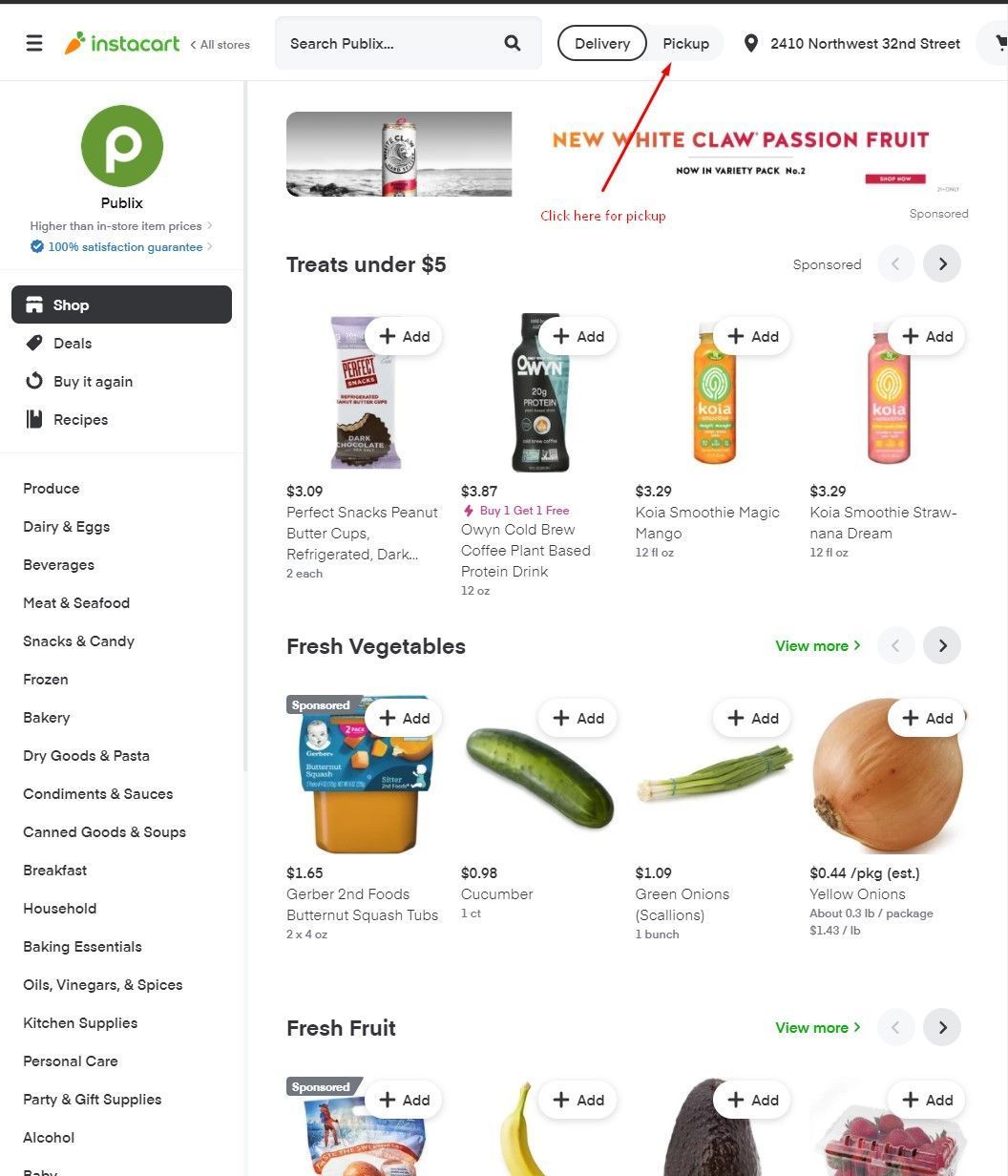
Chose a Publix curbside pickup store location you would like to pick your order from.

Once done, Instacart will show the products available for the stores around your address
Step 4: Start selecting products for the curbside pickup.
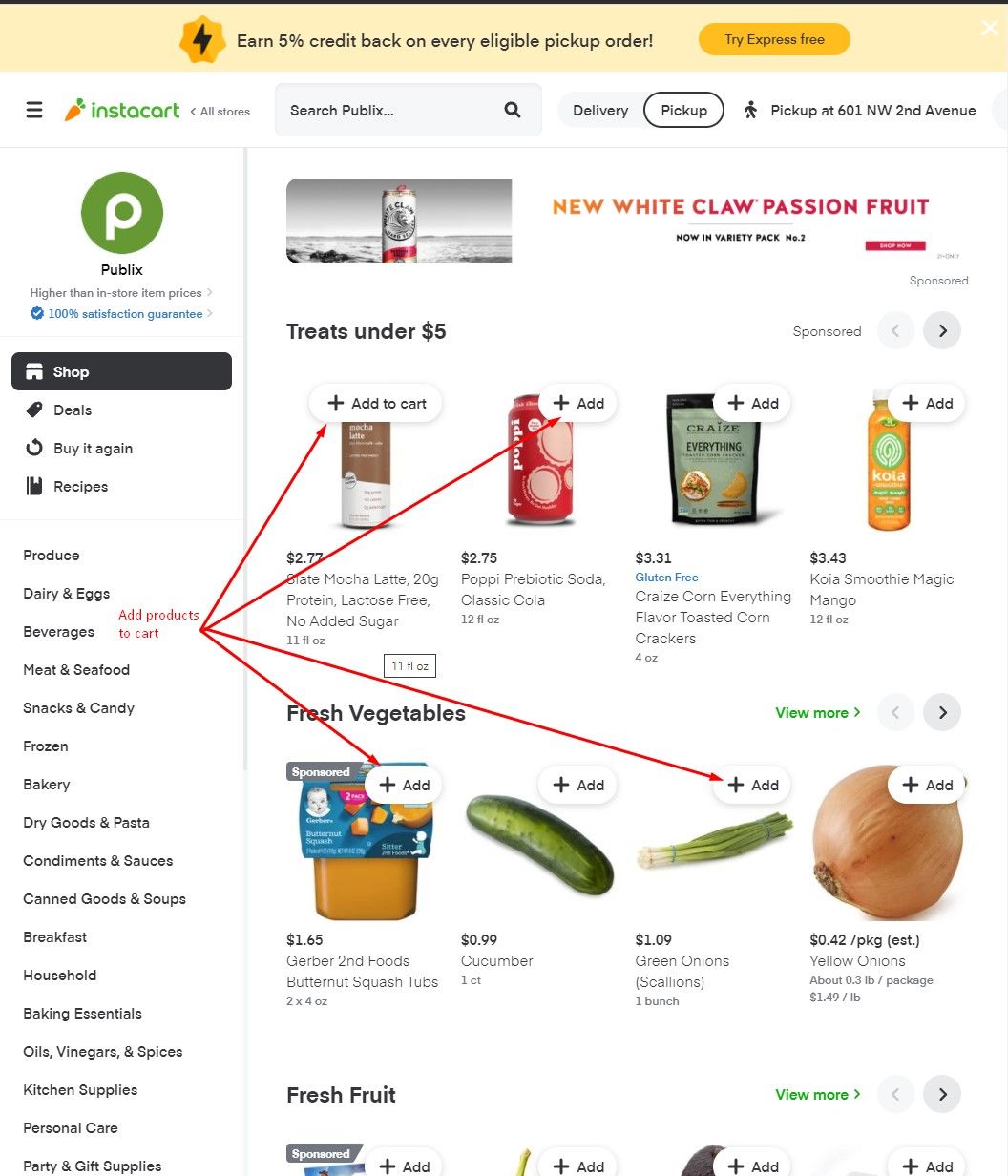
You can also click on the categories to find out more products based on the category.
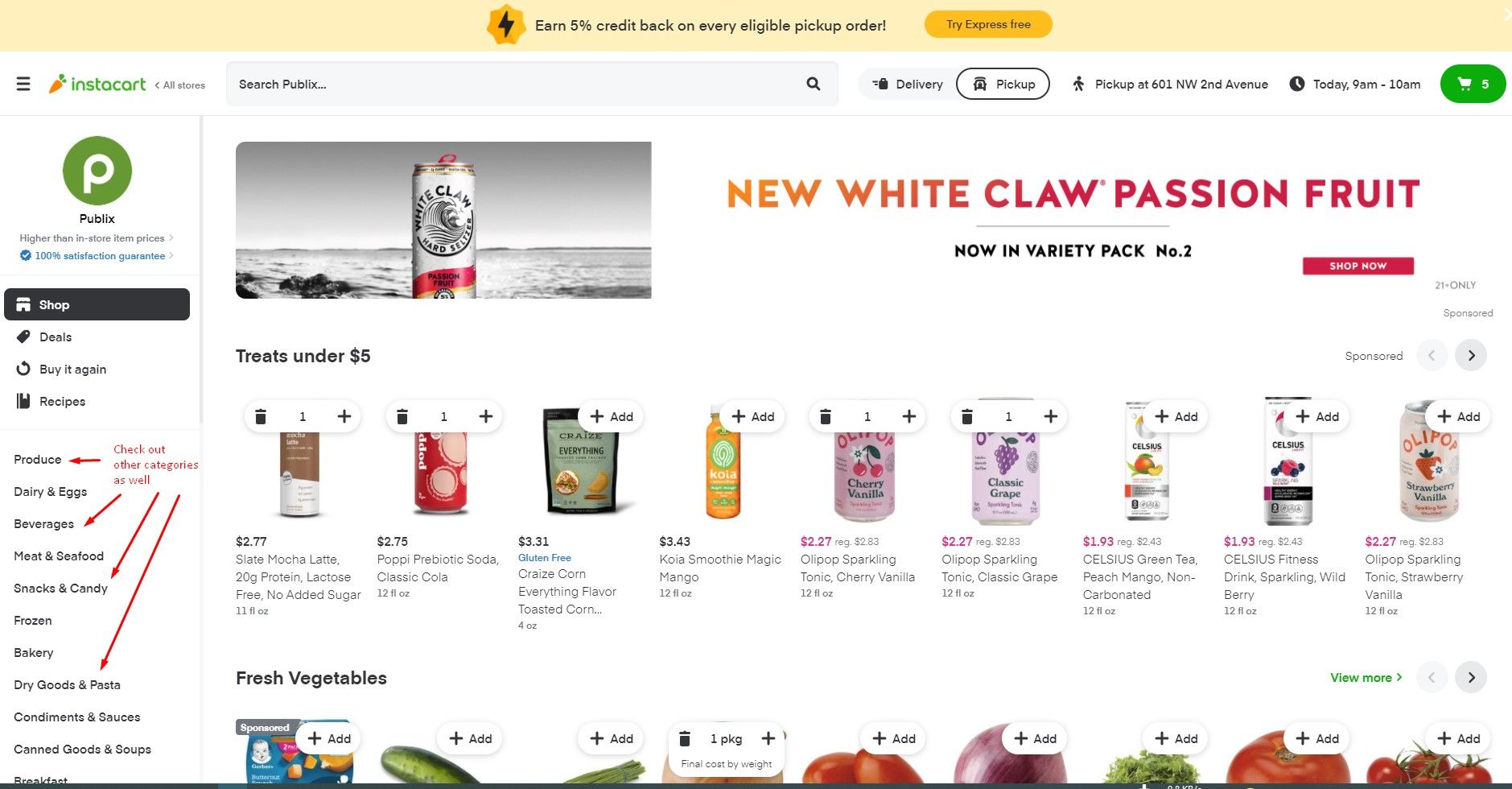
Step 5: Once you’re done selcting the products to pickup, click on the shopping cart button from the top right corner.
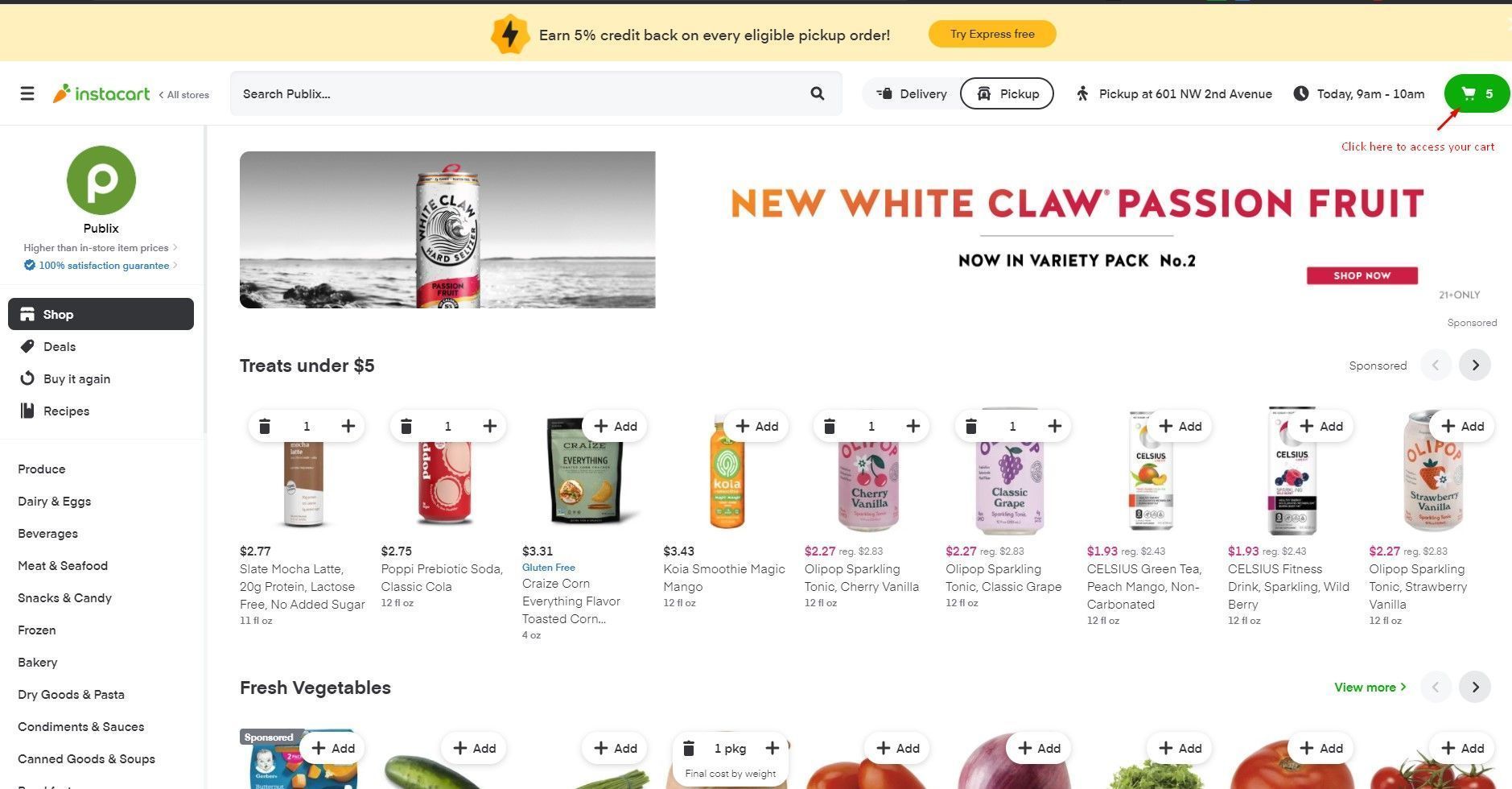
Step 6: Add or edit product quantity, review and checkout. You can see the pickup time mentioned on the cart as well.
Click ‘Go to checkout’ and this will take you to the checkout page where you can update your pickup time, phone number and payment method ( if you haven’t done so).

Step 7: You can choose pickup store, pick up time here.
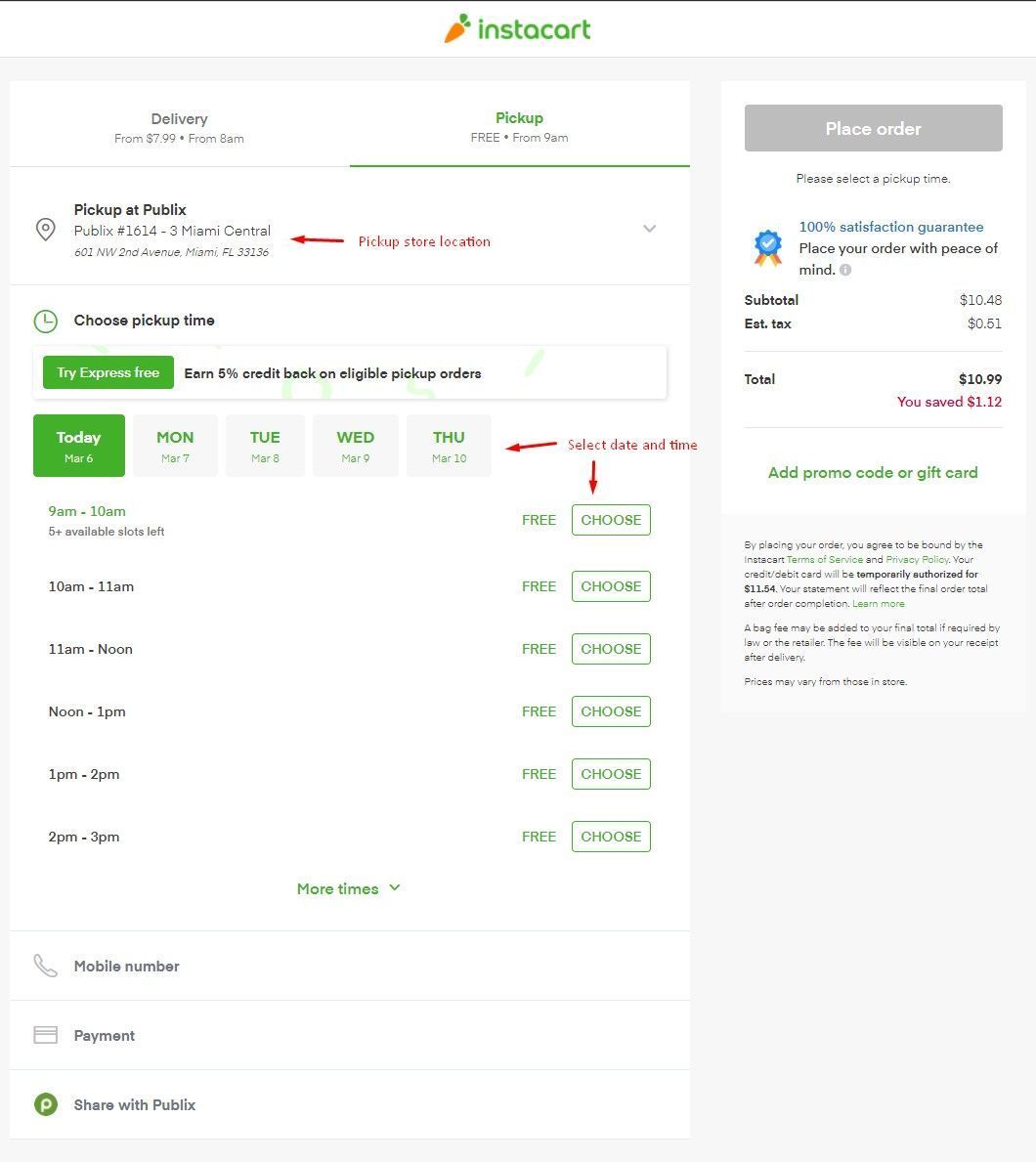
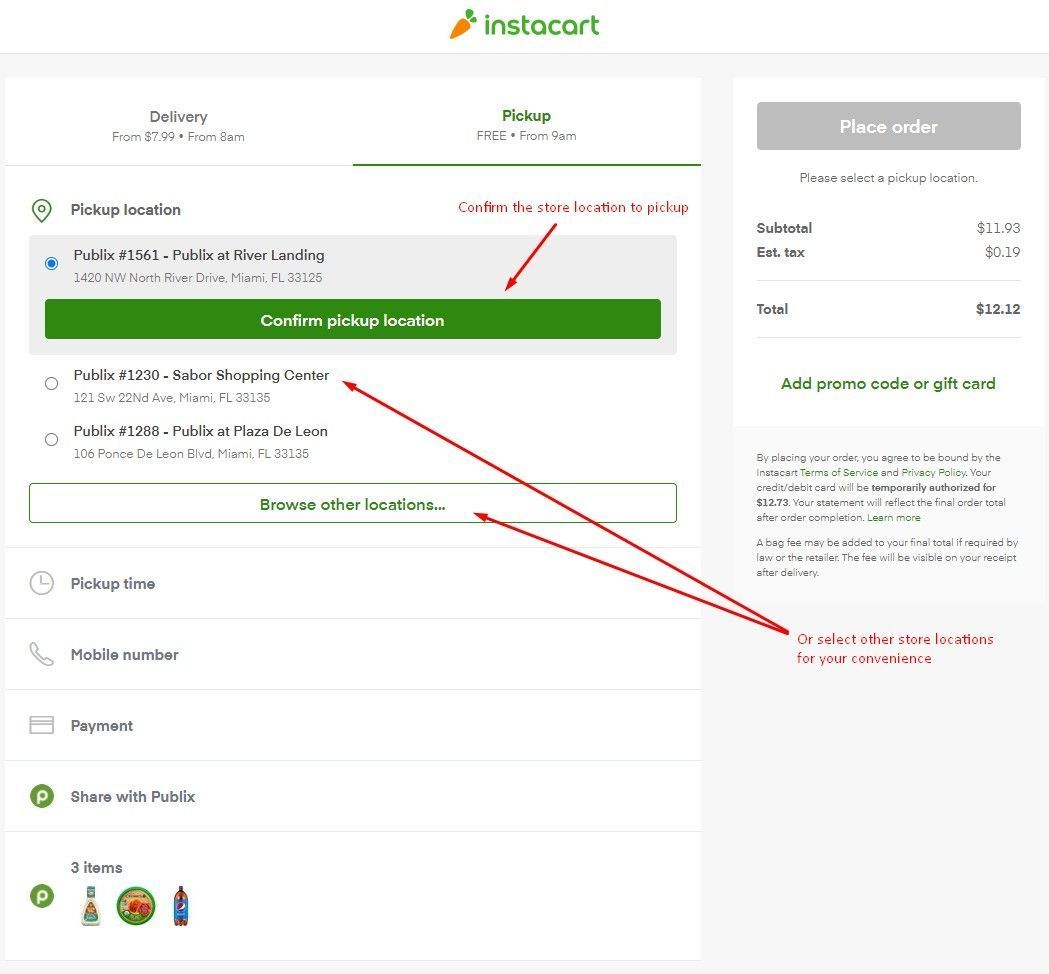
Once done Instacart will ask for your cellphone number and payment method (applicable only if you haven’t added these already).
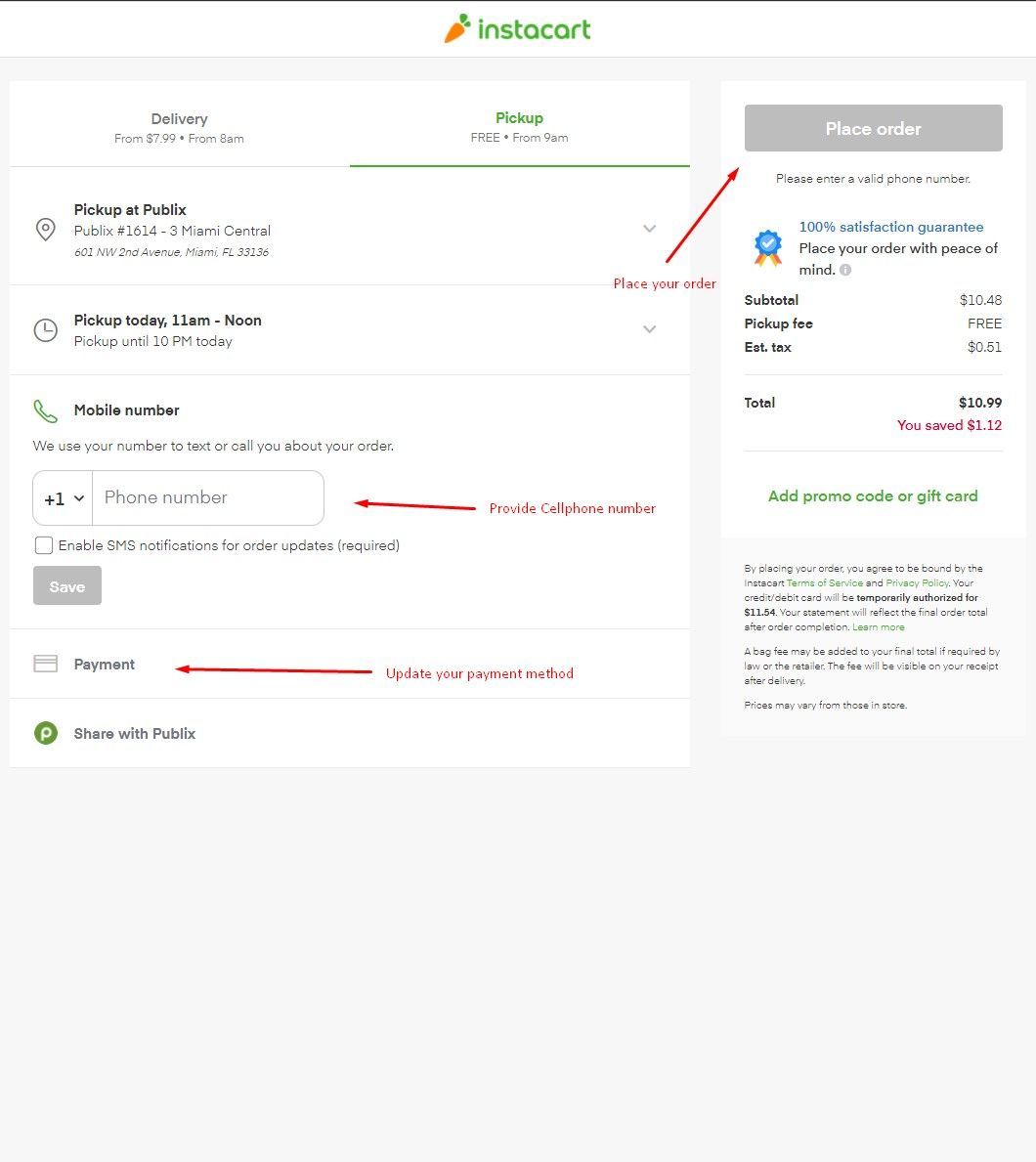
Place the order and your order will be in process to be picked up. Once ready you will get notified by Instacart.
| Publix Pickup | ||
| In-store | Instacart | |
| Publix Pickup | Yes | Yes |
| Publix Curbside Pickup | Yes | Yes |
| Publix Grocery Pickup | Yes | Yes |
| Publix Food Pickup | Yes | Yes |
| Publix Contactless Pickup | Yes | Yes |
| Publix Payment using EBT? | Yes | Yes |
How Does Publix In-Store Pickup Work?
Buyers shopping in-stores or online at Publix can customize their items such as cakes, subs, and platters. You can place an order and can pick it up inside the store.
You can also opt to have all your groceries in one place with Publix curbside pickup.
The Curbside pickup service is powered by Instacart and is convenient. With curbside pickup, customers will have to park their car in a designated spot to receive their order.
How Does Publix Curbside Pickup Work?
Customers have to place their orders online at publix.com/curbside. Follow the procedure illustrated above to place an order, select the curbside pickup store and time.
Publix will have the staff collect and assemble your order. You will be notified your order is ready to be collected via email. After the confirmation email, you can go to the Publix location you choose at the designated time.
Customers have to park in an area designated for Publix pickup. Your order will be brought to your car by a staff member in the parking area.
How Does Publix Grocery Pickup Work?
Publix grocery pickup is a very simple procedure. Log in your Publix.com account and go to the ‘Groceries’ category. From there, buyers can shop for a wide range of items. Select your items and place an order.
You can also place an order with Instacart (shown above).
Once you’ve placed the order, a staff member collects all the items in an order and stores them safely. The customer is notified when the order is ready for pickup.
Customers are given a designated parking spot to park their cars upon arrival. A Publix staff member brings the order to the designated parking spot. There is a pickup fee of $1.99 for non-Express members when they choose Instacart.
- How Does Hannaford Pickup Work?
- How Does Hannaford Delivery Work?
- Does Amazon Offer Food Delivery Service?
- When Does Target Restock?
- When Does Walmart Restock?
- What Stores Sell Amazon Fire Stick
- How Much to Tip a Delivery Driver?
Does Publix Pickup take EBT?
Yes you can pay for your Publix pickup orders using EBT. You can use EBT to pay for in-store and online pickup orders.
Do you tip Publix Curbside Pickup?
You’re not required to tip Publix curbside pickup. However, tipping is encouraged.
How much do you tip Publix curbside pickup?
If you want to tip Publix curbside pickup, we recommend tipping 15%-20% of your total order.

 How to Publix Order Online? Step by Step Guide
How to Publix Order Online? Step by Step Guide
