Buyers can go to the Target app and place their orders. The grocery pickup service allows customers to place an order with Target and drive to the store to collect it once it’s prepared.
If you want to place an order at Target, visit this link and download the app on your android cell phone.
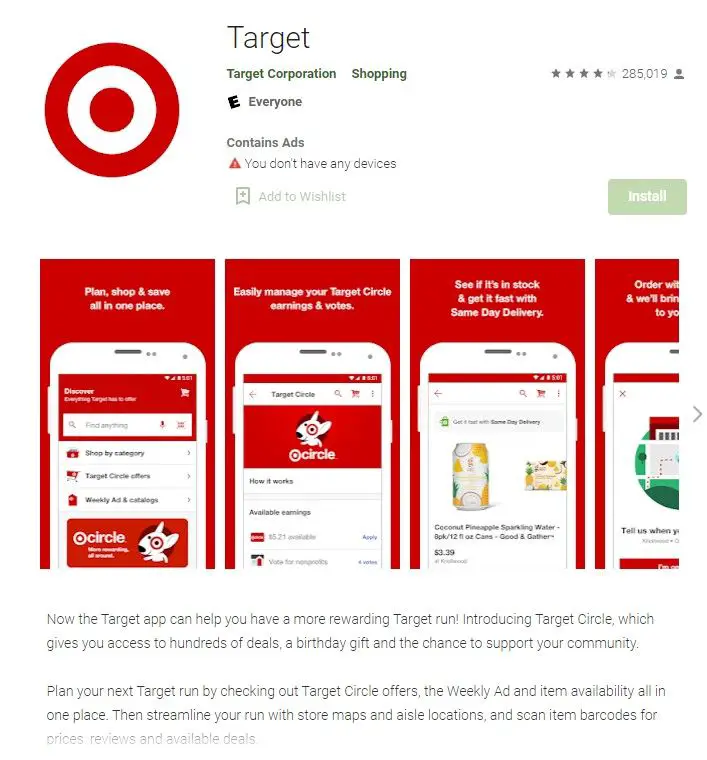 Or go to this link to download for your Apple devices.
Or go to this link to download for your Apple devices.
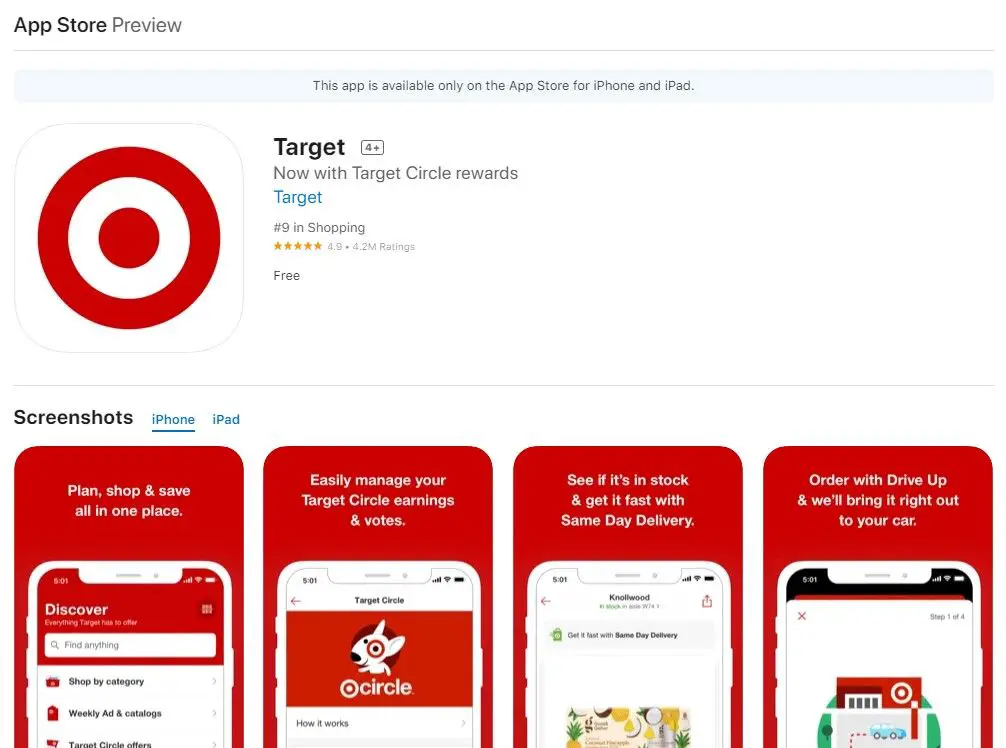
Target App Download | |
| Android Phones | Click here to download |
| IOS Apple devices / Iphones | Click here to download |
Target allows users to sign up for an account for free. The app will ask you for your full name, email address, password, and contact number.
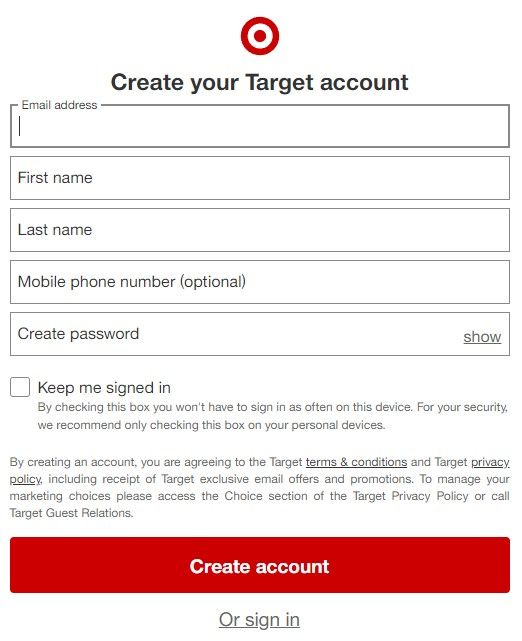
However, if you already use an existing Target account, this step doesn’t apply to you.
Target assigns customers a designated parking space where they wait after they arrive. The store sends an associate to deliver your groceries to your car.
If you want to place an order at Target, download the app on your cell phone. Create an account and log in with your credentials.
Target allows users to sign up for an account for free. The app will ask you for your full name, email address, password, and contact number.
However, if you already use an existing Target account, this step doesn’t apply to you.
After you open the Target app, you can see the contactless shopping options. Select the “Drive Up” or “Pick Up” option for free if you’d like to opt for that.
There is a shopping bag icon at the bottom of the screen, letting you start shopping.
Turn your location services on after you’ve selected Target Pick Up. Target will show you store suggestions depending upon your location.
Users can see the location of the stores at the top of the screen. The location of the store can be changed anytime the user wants. A couple of items are available only at certain store locations.
After you’ve chosen the “Drive Up” option and confirmed your location, you can start shopping with Target.
Users are suggested to look for promotions, discounts, and coupons before shopping on the app. Regular customers will tell you that looking for coupons and promos is more befitting if you do it initially.
The Target app has a Discover tab to search for coupons and potential savings. The Discover tab can be accessed by clicking on the Target Circle Offers.
Users can save their Target Circle earnings and apply them in the Wallet tab that displays at the bottom of the screen.
Gift cards are also applicable as long as you have a RedCard to enter the Wallet tab.
Customers can search for different items by clicking on category, recently viewed, trending products, seasonal selections, and current deals, to name a few.
Users can also use the search bar located at the top to look for items.
Buyers can add products to their list and click on the “Pick it up” option when they shop. You will select the “Drive Up” option from there before confirming it to your cart.
However, if a product is not available for pickup, users can select a different store or shift to in-store pickup. Once you’ve added all items to your list, you can proceed to the cart tab and click on ‘checkout’.
When users click on ‘checkout’, they will view a breakdown of all the items in their order and their respective prices.
Make sure you’ve selected the “Drive Up” option by looking at the banner displayed at the top of the screen. Target Drive Up orders are generally completed within four to five hours.
Additionally, if you’ve applied any discounts or promos to your order, you’ll be able to see them here.
At the bottom of the screen, users can view their subtotal, delivery fee, and estimated tax. There is no fee for Target Drive Up, so the delivery fee should be free.
Confirm your order is correct and move to checkout. You will be asked to enter your payment credentials in the following step.
If you use your RedCard, you can save up to 5%. Users can also apply their Target Circle earnings here if they have any. When you feel your order is complete, click on the place your order option.
When you place an order with Target “Drive Up”, you will be notified when your order is ready for pickup with a confirmation email.
The app will remind you of your order depending on the push notifications. When your app lets you know your order is ready, you can go and pick it up.
Customers can inform the Target team of their arrival to receive their order. You can use your app to do that.
Go to the app and click on the “I’m on my way” option before heading out. This gives Target members time to prepare your order to be delivered to your car.
The app also has thorough instructions that can assist you when you receive your order. Customers have to park in a designated spot that reads “Drive Up” in the Target parking area. These parking spots are located near the store entrance.
So the question is, can you pay with ebt on target app? Unfortunately no, Target does not accept EBT or SNAP cards as a payment method. You cannot use EBT cards to make payment on Target App.
- How Does Target Curbside Pickup Work?
- Target Hours Near Me
- Walmart Vs. Target Which is Better?
- How Much Does Target Pay?
- The Payment Methods You Didn’t Know Target Accepts
- When Does Target Restock?

 How to Order Publix Deli Meat – Step by Step
How to Order Publix Deli Meat – Step by Step
