Instacart gives its customers a chance to use or redeem gift cards. These gift cards can make your shopping experience even better. The process is different for both the app and the website.
How to use an Instacart gift card for Instacart app
- Step 1: Sign up or log in to your Instacart account here.
- Step 2: On the top left corner, you will see three lines. Tap on it to open the menu
- Step 3: Click on the Credits, promos, and gift cards tab
- Step 4: Tap on the option that says Add promo or gift card
- Step 5: Enter the code and tap Add to account.
Now you can shop and once you reach the checkout point, the set amount would be deducted.
How to use an Instacart gift card for Instacart website
- Step 1: Sign up or log in to your Instacart account through the browser
- Step 2: On the top right corner, click on your name to open Your Account
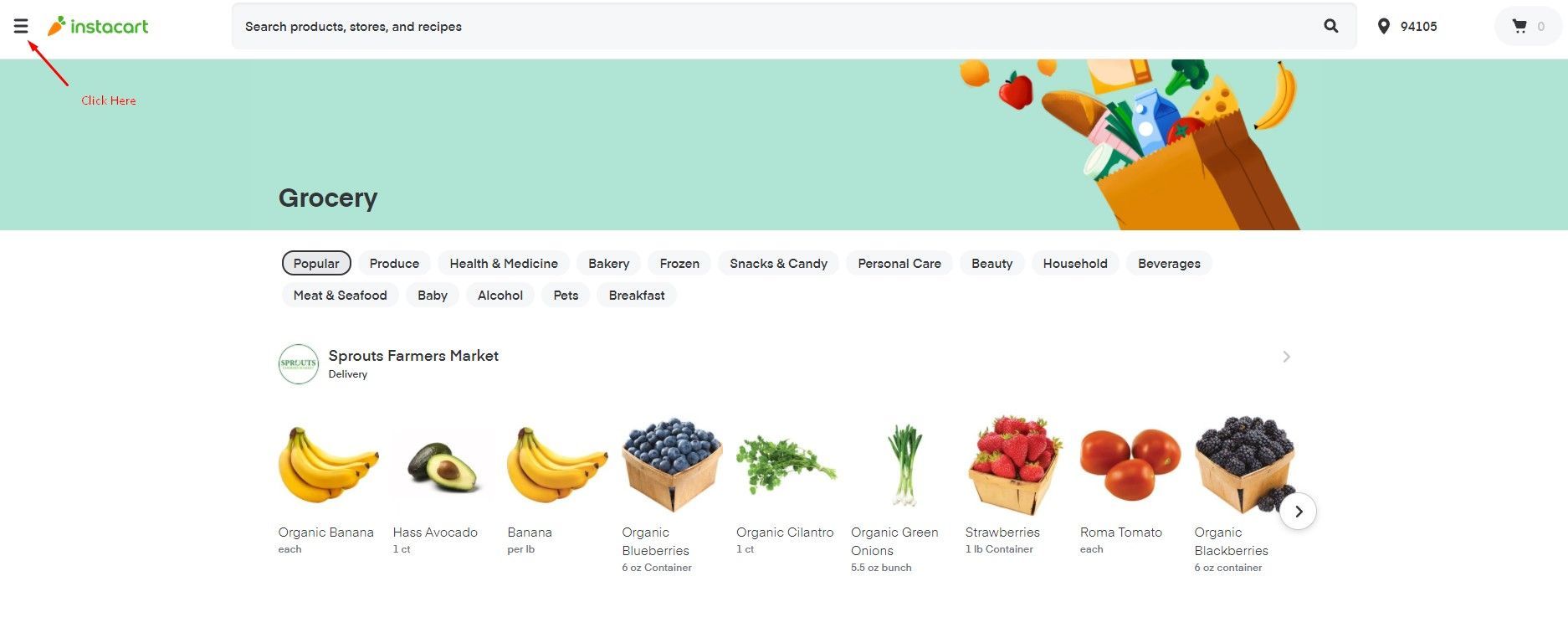
- Step 3: Choose the Add promo or gift card option
- Step 4: Enter the gift card code and click on Continue.
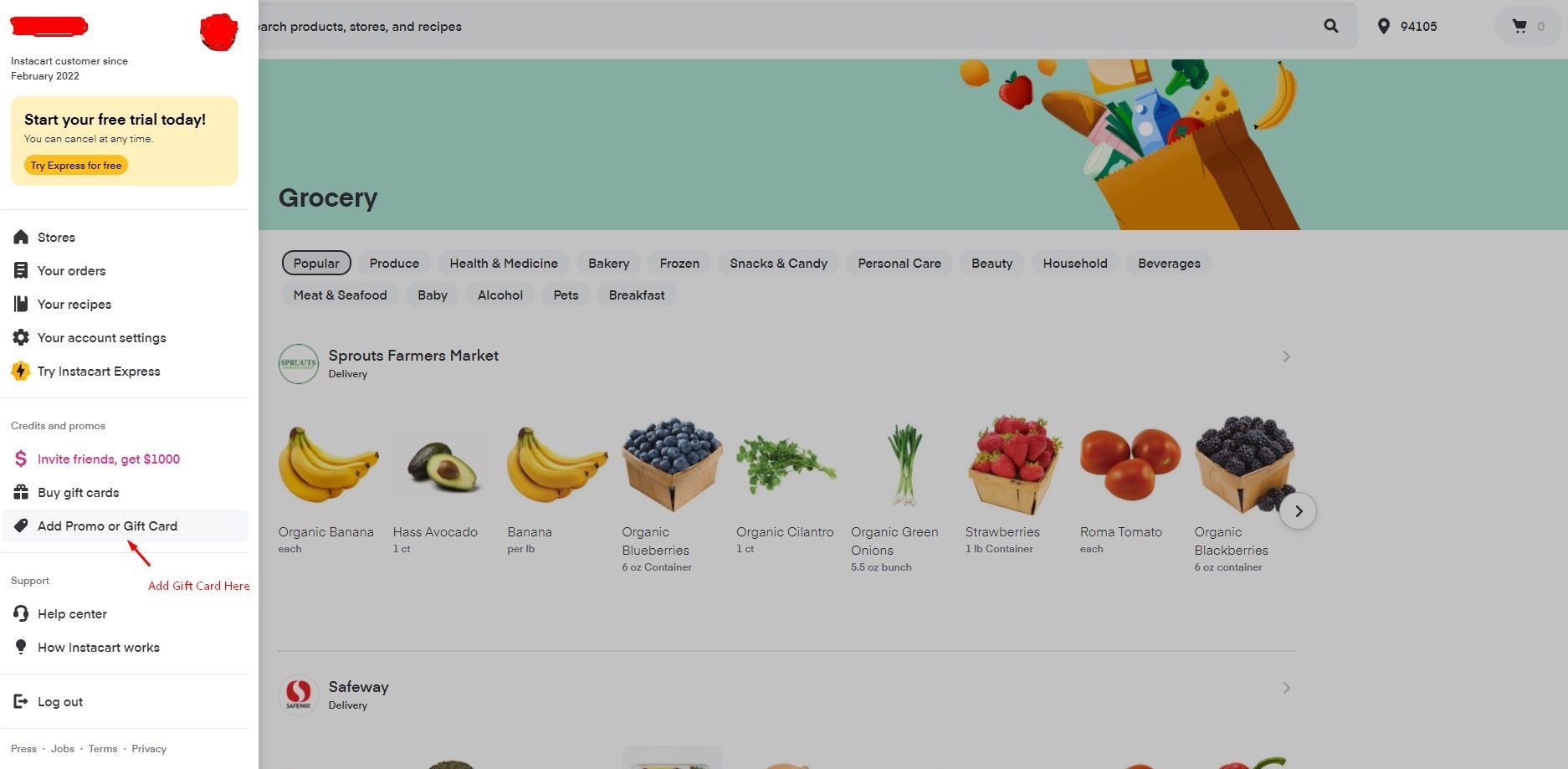
Now you can shop and once you reach the checkout point, the set amount would be deducted.
This is how you can redeem or use your Instacart gift card. You can also check your gift card balance through the app and the website.
Check gift card balance through the Instacart app
- Step 1: On the top left corner, tap on the three lines
- Step 2: Choose the option that says Credits, promos, and Gift Cards
- Step 3: Check your gift card balance under the Gift card credit tab.
Check gift card balance through the Instacart website
- Step 1: On the top right corner, click your name to open Your Account
- Step 2: Tap on the Credits, promos, and gift cards option
- Step 3: Check your gift card balance under the Gift card credit tab.


 GE Profile Opal Countertop Nugget Ice Maker Review
GE Profile Opal Countertop Nugget Ice Maker Review
