After you shop at any Walmart store, you will receive a digital receipt through email when you receive your order. This is applicable for both in-store purchases and online purchases.
Walmart Receipt LookupManaging receipts is part of staying organized—just like tracking keto diet foods when planning your grocery runs.
After that, you can view the receipt in your Walmart account on your browser or the Walmart app on smartphones.
If you have not created a Walmart account yet, the first thing you need to do is get yourself an account for your convenience. After you’ve created a Walmart account, go to the recent order option on your account.
Select ‘recent order’ and find your order and select to see the details.
There is also an alternate way of looking up your receipts online. You will need to follow the steps mentioned below to look up your Walmart receipts online:
Step 1: Click and visit Walmart receipt lookup page Enter the ZIP code of city, state of the store.
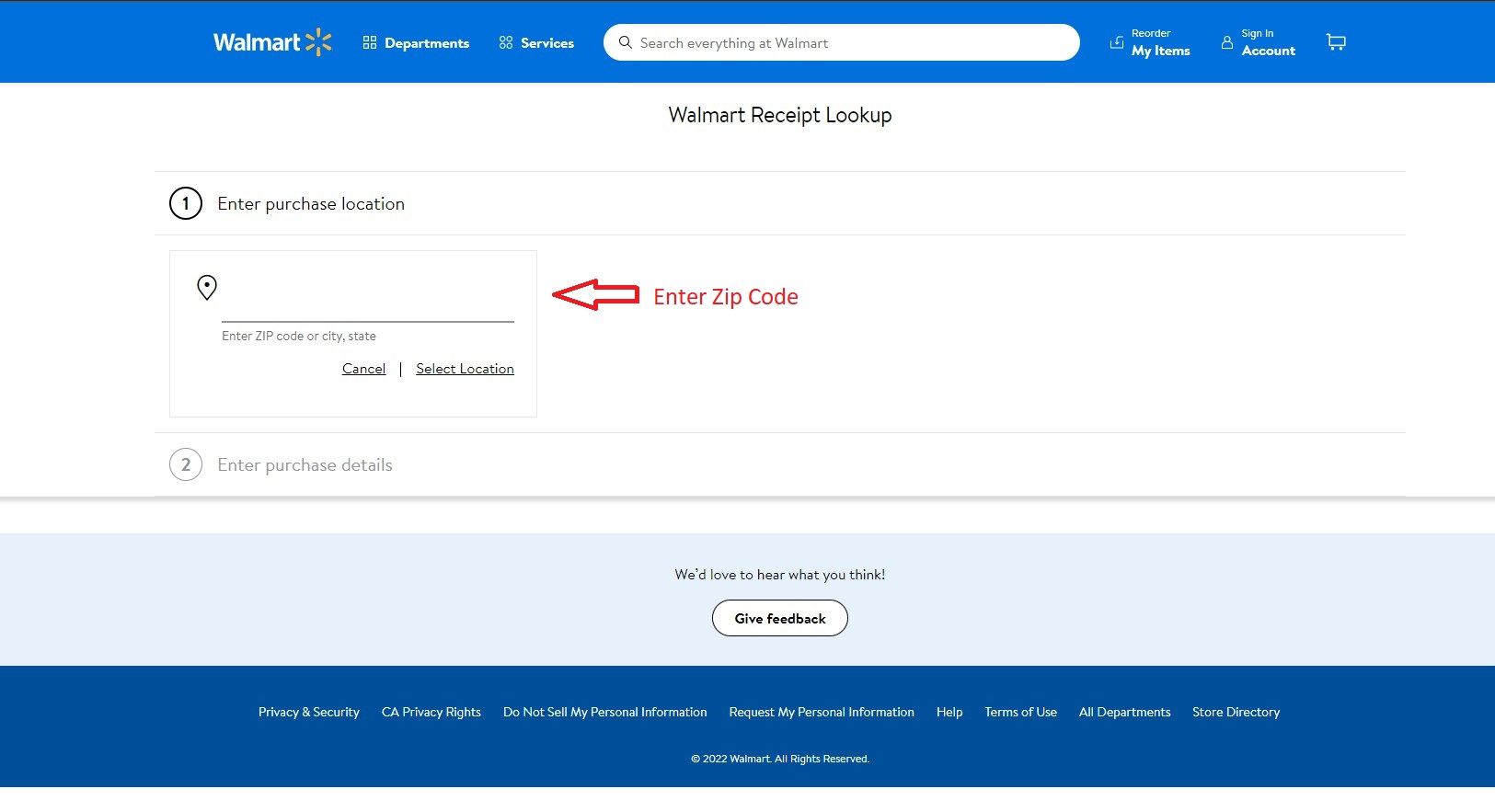
Step 2: Select the store where the purchase was made.
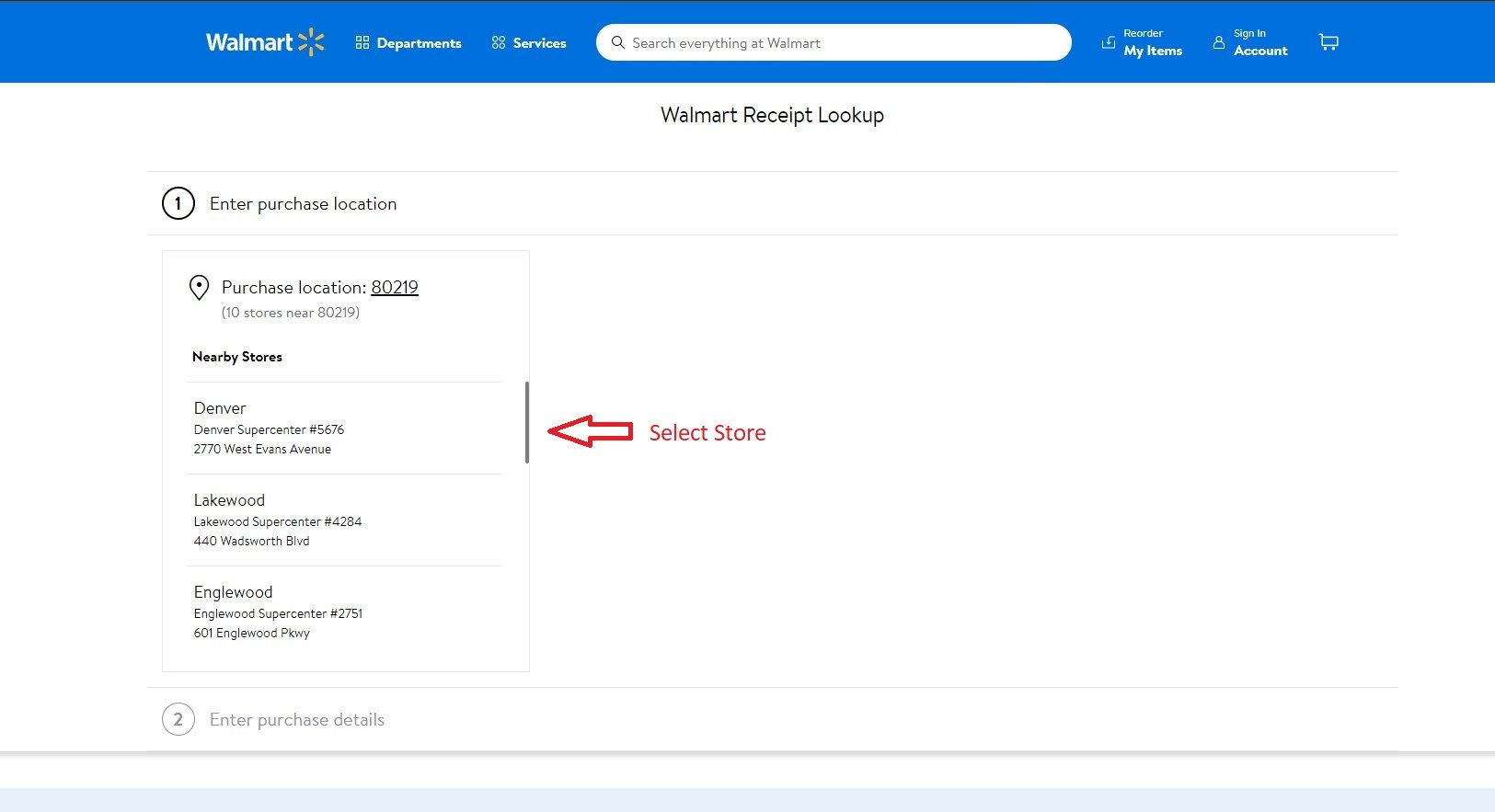
Step 3: Select the purchase date.
Step 4: Select the type of card that you used for your purchase.
Step 5: Enter the last 4 digits of the credit/debit card.
Step 6: Enter the receipt total.
Step 7: Check ‘I’m not a robot’. This step may be annoying but it is a required one.
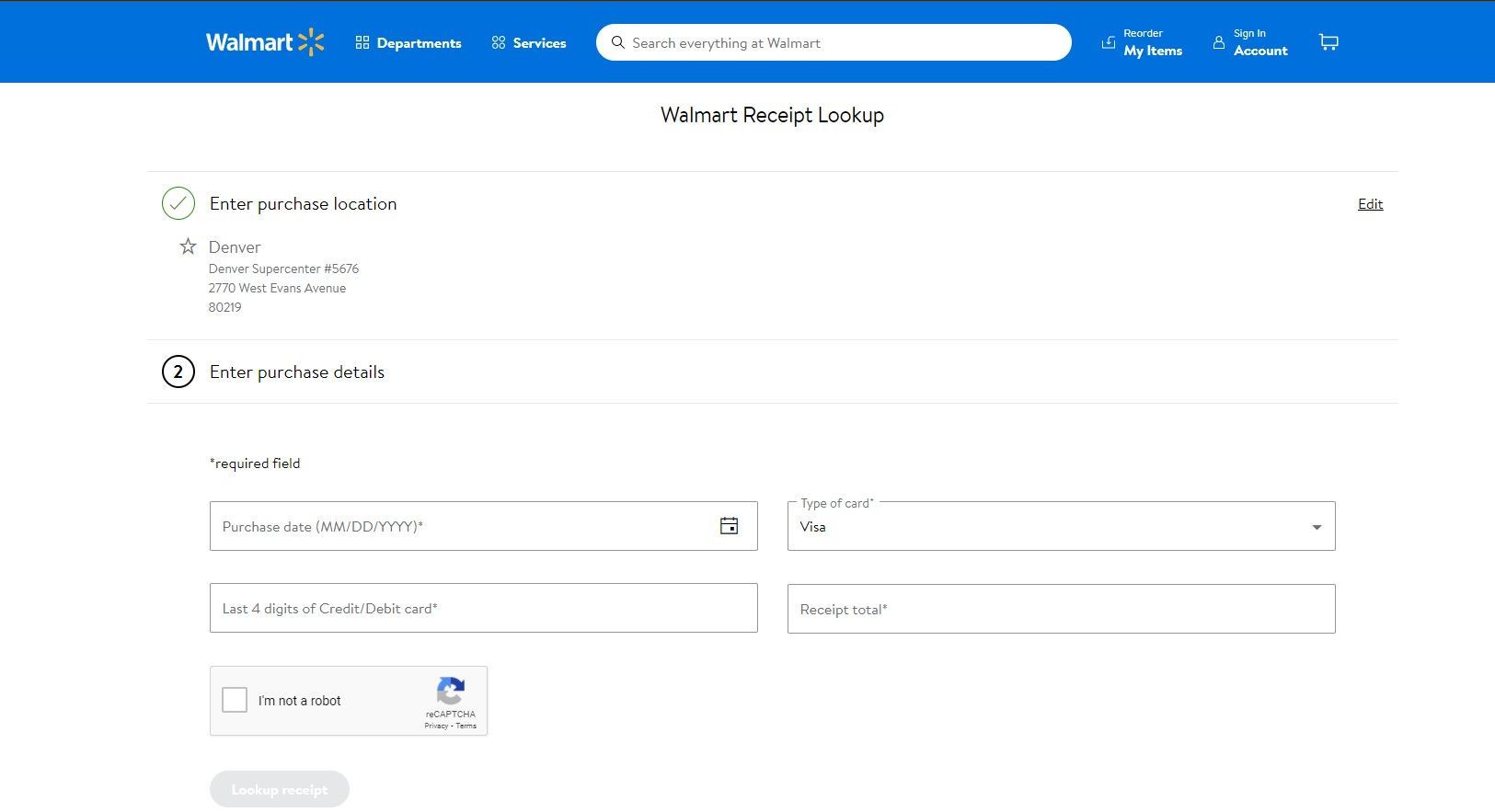
Step 8: Select Lookup receipt.
The next page will show the details of your Walmart receipt.
People also read: When Does Walmart Returns and Service Desk Close?
How to look up items on walmart receipt? Walmart receipt item lookup
Walmart is people’s number one choice when it comes to a variety of options and affordable rates that can be found at one’s nearest location or even online these days. However, what can you do when you’re not happy with the item you just bought?
The satisfaction of customers is a priority at Walmart. So, even after customers are not happy with their purchase, Walmart provides the option of returning the bought item for an exchange or refund.
Have you lost your receipt for an in-store purchase from Walmart and are worried because you want to know how much you spent on an item? Fear not because Walmart has made receipt lookup for all items quite easy nowadays.
In order to look up a Walmart receipt for an item you need to follow a few steps.
Make sure you have the following information to locate your receipt for an item:
Step 1: Go to Walmart receipt lookup page
Step 2: Enter the zip code or city and state of the store location where the purchase was made.
Step 3: Select the store you made the purchase at
Step 4: Add the purchase date and total receipt amount of your items.
Step 5: Check your bank or card statement to verify purchase date and amount of your items.
Step 6: Card type and last 4 digits of card number.
Step 7: Enter Captcha
Step 8: Select Lookup receipt
You can see the items you’ve purchased from the next page
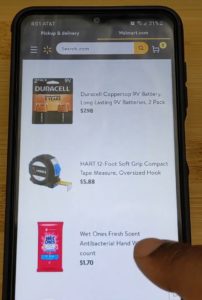
Image Credit: JF Late
If a receipt is found using the credentials above, you can download your receipt on the following page. Customers can contact Walmart’s Customer Care team when they need assistance in case they’ve used another payment method to make a purchase.
Our readers also read: How to Order Groceries From Walmart?
Can you look up a Walmart receipt online? Can you view Walmart receipt
online?
Walmart understands that keeping track of every receipt ever is not plausible and can be quite hectic at times. That is why, receipts with Walmart are now available online.
Walmart provides its customers the option to look up their Walmart receipts online. Go to this page to lookup Walmart receipts online Decades ago it would not have been possible to locate a receipt either online or through a credit card company.
The Walmart Pickup and Delivery Help Center states that Walmart sends its customers a digital receipt through email when they receive their order. They can also view the receipt in their Walmart account on the app or website.
From their Walmart account they are required to choose the recent order option. They can then locate their order and select to see details of their purchase.
Also read: Your Guide to Olive Garden Menu Specials
Walmart receipt lookup by serial number?
Walmart does not track serial numbers unless you buy a service plan from them. Yes. Walmart does offer the option of looking up receipt by the serial number once you have bought the Walmart service plan. When the item is sold you have to scan the serial number as well as the barcode.
Make sure that before you return a purchased item to Walmart, the serial number of the product is scanned to ensure the item is the right one.
Another reason for doing this is to avoid people returning their old products and getting a refund without returning the original item.
Also read: Why Does Walmart Scan Your Receipt?
Can Walmart look up receipt with debit card?
There are many different ways to do a Walmart receipt lookup. Walmart will do everything they can within their power to provide it for you. We’re going to outline what you need to do to lookup the receipt in this article. In order to do a Walmart receipt lookup, make sure to follow the steps listed below:
Walmart has the offer of an Electronics Payment Hotline for customers who have made their purchase using a debit or credit card from a store. You can call the hotline and inquire about your receipt and get a copy of the receipt.
However, if your purchase was online, it becomes a lot easier for customers to look up their receipts as it can be directly downloaded from the Walmart website.
Also read: How Does Target Curbside Pickup Work?
Can I get a copy of a lost Walmart receipt?
It is always a good option to keep your receipts with you if you think you will need to return your items to your local Walmart store. But, it’s not realistic to always keep track of your receipts. That is why, Walmart gives its customers the options to request a copy of their receipts if they bought an item in-store via a debit or credit card.
In this case, you can contact Walmart’s hotline and request a copy of the receipt. People who made their purchase online can go to the website and get a copy from there.
Walmart’s Electronic Payment Hotline works to assist customers who are not satisfied with their purchase. Customers can contact this hotline and request a copy of their receipt if they’ve used a debit or a credit card to buy the item.
| Walmart Hotline Number | 479-277-2643 |
The hotline number is 479-277-2643. Moreover, customers need to note the address and location of the store they bought their items at, along with the date of their purchase, and their debit or credit card number.
It is also helpful to know the entire amount charged to your card. Once Walmart has this information, they will do a receipt lookup and send you a copy of your lost receipt.
In case you have lost your receipt and do not remember the number of your order, the store in question might be able to look up your receipt using your purchase history and reference number.
This option is only applicable if you’ve made a purchase in-store using a debit or credit card.
Also read: What Payment Method Does Walmart Accept?
What does R mean on Walmart receipt?
Your Walmart receipt shows every item’s UPC code right after its name. The R on the Walmart receipt stands for Tax 1 and 6, where 1 stands for General Merchandise Rate and 6 stands for Wine Rate.
How do I print my Walmart receipt online?
To print your Walmart receipt online make sure to follow these steps:
Step 1: Go to the Walmart receipt website and log into your Walmart account on a computer.
Step 2: After signing in, locate the order you are looking for.
Step 3: When you find the order, click on the Show details option to view the details of your purchase.
Step 4: Lastly, use your Chrome browser, right click on the page and then select ‘print’ option to print the receipt.
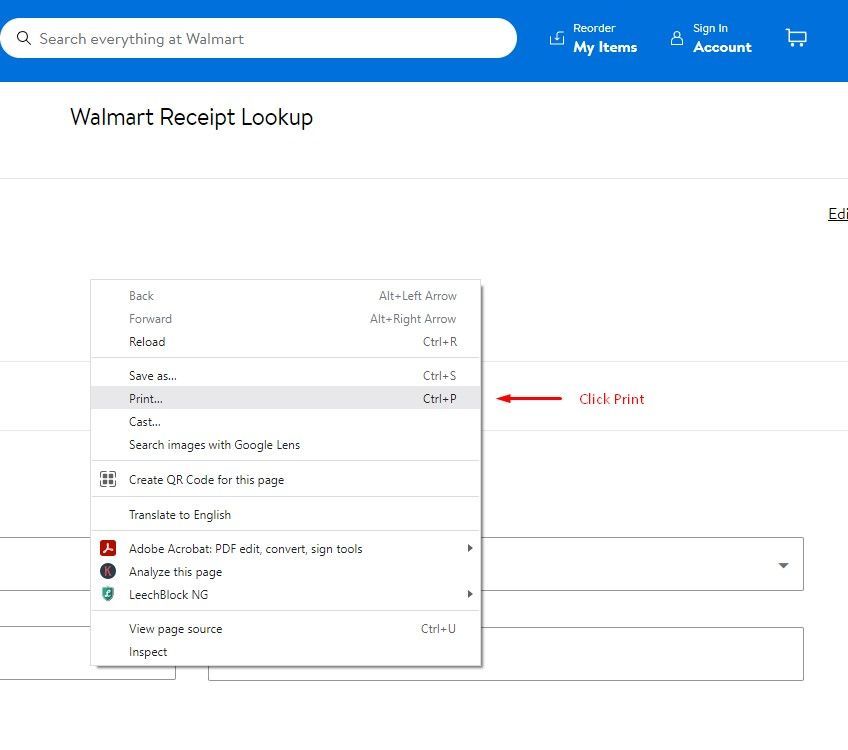
What do I do if I lost my Walmart receipt?
When customers use either a debit or a credit card to pay for their items, any queries related to their purchase can be answered by Walmart’s Electronic Payment Hotline which can be contacted through 479-277-2643. You can call at this number and request to get a copy of your receipt.
Make sure you remember the address and location of the store where you purchased the item. Additionally, note down the date, and your debit and credit card numbers to qualify for this.
Moreover, you can also tell them the amount that was deducted from your account. After you provide Walmart with the relevant information, they will start processing your details and send you a copy of your receipt as soon as possible.
Also read: What Are The Walmart Hours Near Me?
What does F mean on Walmart receipt?
On a Walmart receipt, an F signifies food, usually food that qualifies for food stamps. Walmart also uses an I on receipts to indicate a type of food item instead of using an F like they generally do.
What does O and N mean on Walmart receipt?
Walmart has a number of different letters that stand for various items. On a receipt, the N signifies any kind of non-taxable product. On the other hand, the X stands for a taxable product. Similarly, whenever you come across an O on a Walmart receipt, know that it means an item that is a non-taxable sale item. The T signifies a taxable sale product on a Walmart receipt.
How do I find my receipt on Walmart app?
Another way that you have for your Walmart receipt lookup is to use Walmart eReceipts option. The Walmart eReceipt operates as a copy of the original purchase receipt that was given to you upon your in-store purchase.
However, Walmart permits eReceipts for in-store purchases exclusively.
Moreover, customers who wish to download their eReceipts directly to their smartphones can make sure to enter their contact number at the time of their next purchase.
In case you are not satisfied with an item and want to return it to the store, you will receive the refund via the method you used to make your payment in the first place.
Moreover, Walmart might ask you to provide them with a government-issued photo ID in case the receipt lookup is not successful.
In case you are concerned about your privacy, according to Walmart, your information will be stored in a secured database of returns.
To get your receipt on Walmart app, just follow these steps and you’ll be good to go:
- Open your Walmart app.
- Tap the three lines in the upper-left corner of the screen.
- Scroll down and tap on Purchase History.
- Tap the plus sign in the lower-right corner of the screen.
- Use the QR code mentioned on your paper receipt to get a scan of your eReceipt.
Also read: What Time Does Walmart Open in The Morning?
Can you view Walmart receipt online?
Yes! Walmart has made viewing your purchase receipts online easy. We have illustrated how to view Walmart receipt online above. We advise you to check the step by step instructions outlined above.

 What Stores Have Layaway? Let’s Find Out…
What Stores Have Layaway? Let’s Find Out…