Publix is one of the biggest supermarket stores in six Southern states. The chain was founded in Florida in the mid-1930s. Today, Publix operates in Florida, Georgia, North Carolina, South Carolina, Alabama, and Tennessee.
Publix has become the largest employee-owned grocery store in the United States. Over 200,000 people are working for the supermarket chain.
Additionally, grocery items found at Publix are high-quality and first-rate. Publix is very popular for its supreme subway sandwiches and freshly-baked cookies.
Publix supermarkets have partnered with Instacart to offer online shopping and delivery in the South-eastern region.
Customers can visit the supermarket’s virtual assortment of groceries, pantry items, fresh foods, meals, snacks, and household items called the Publix Quick Picks.
Publix has partnered with Instacart to make delivery service a reality for customers. Customers can receive their orders in under 30 minutes after placing them on the platform. Users need to select Instacart Priority Delivery to avail the delivery service.
As of now, Publix allows buyers to choose from a wide selection of items displayed in virtual aisles.
You can order pre-made meals from Publix, such as Italian pinwheels, fried chicken tenders, and sushi.
These pre-made meals can be ordered with chips, soda, ice cream, beer, wine, candy, hard seltzers, to name a few.
In addition to the items, Instacart offers a 24/7 delivery for Publix. The timings make a huge difference in terms of convenience.
However, the 24/7 delivery service is only available for certain retail stores with a longer operational hours policy.
The timings also apply to Walgreens, CVS Pharmacy, Rite Aid, Safeway, and 7-Eleven locations.
Publix online ordering at a glance:
| Publix order | Can be done using Publix.com and Instacart |
| Publix delivery | Using Instacart |
| Delivery time | Instacart offers 24/7 delivery time |
| Publix pickup available? | Yes |
| Publix in store pickup available? | Yes |
| Publix curbside pickup available? | Yes |
Publix Order Online, Step by Step
Step 1: Go to Publix.com and sign up if you don’t have an account with Publix. If you already have a Publix account, click ‘Log in’.
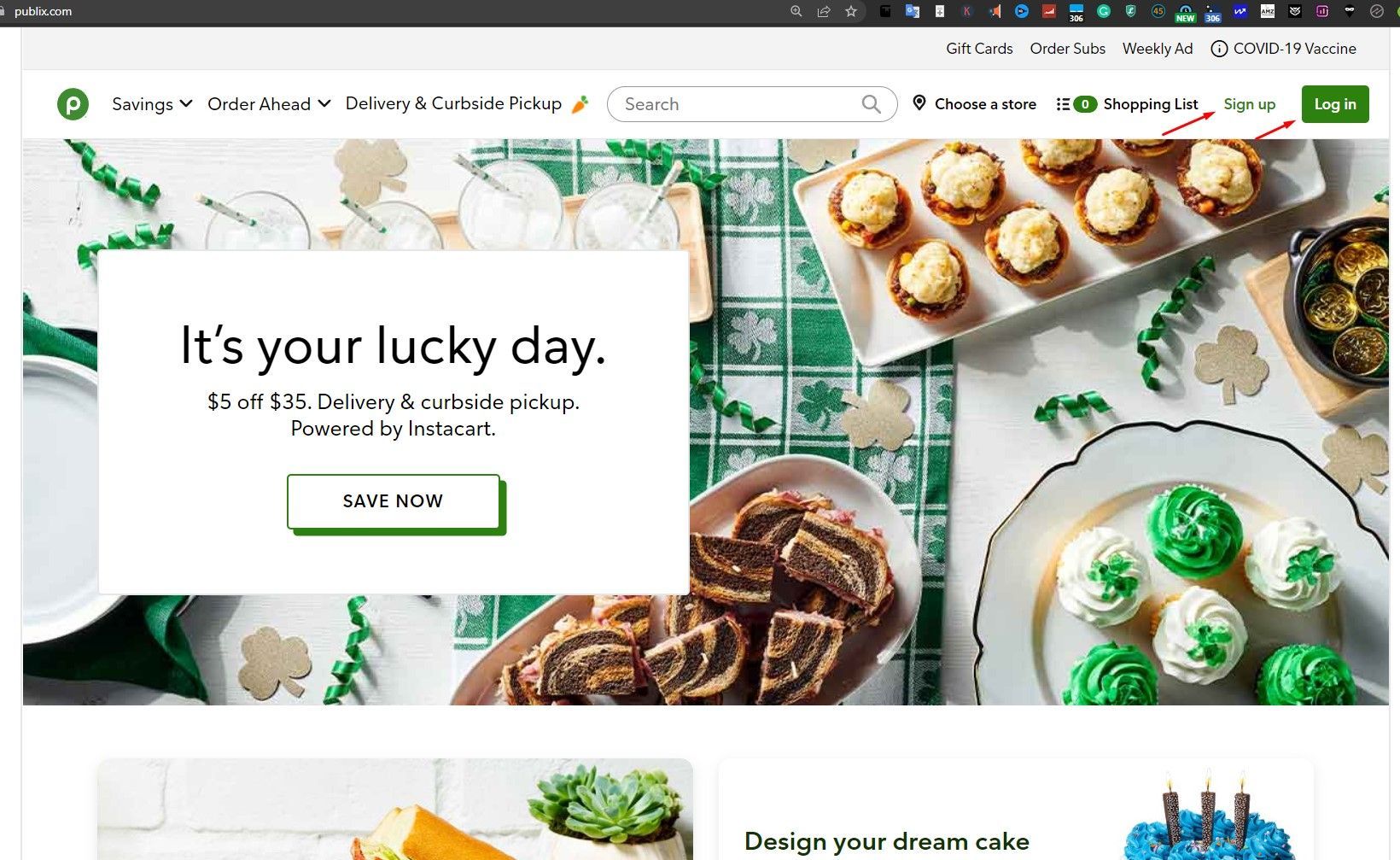
Publix sign up: Enter your first name, last name, zip code, email address, phone number, password and click ‘Join Now’.
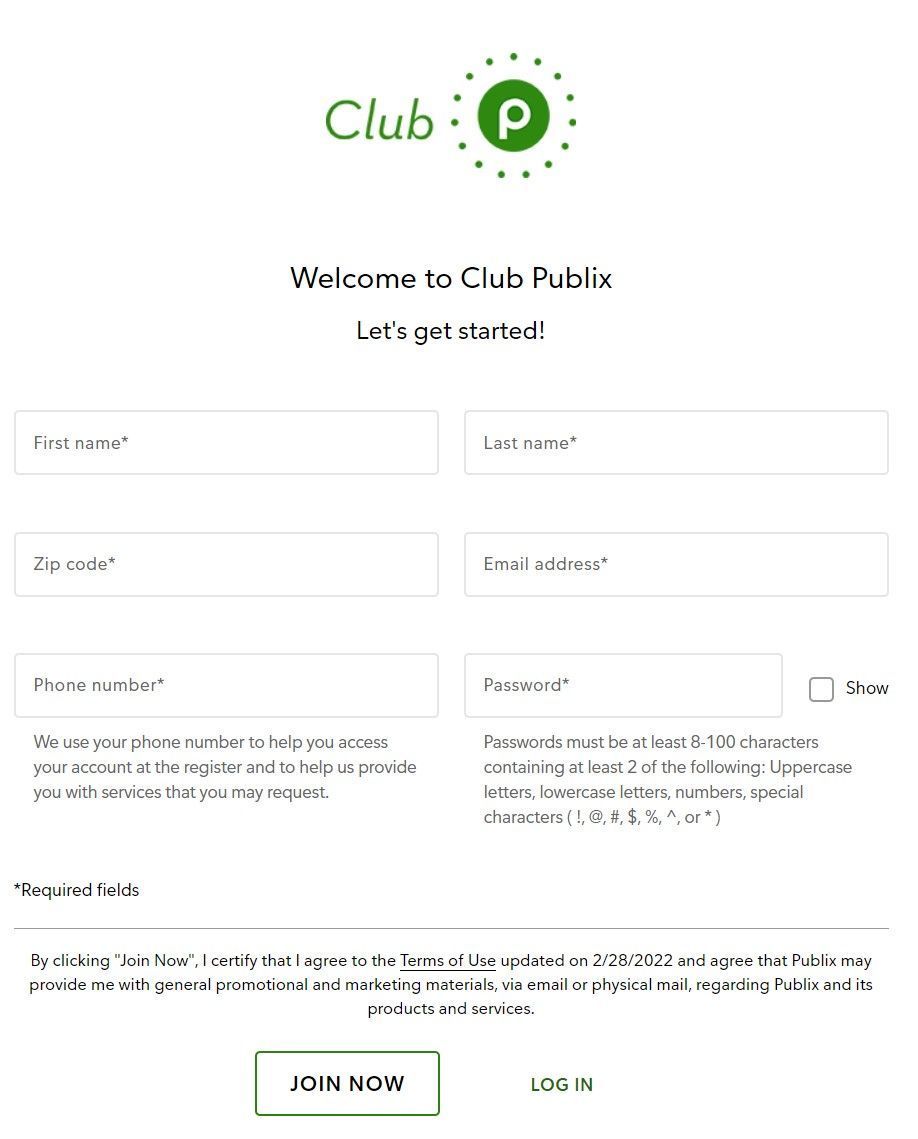
Or log in using email address and password if you already have an account with Publix. Checking ‘Keep me signed in’ will keep you signed in with the device you’re logging in. If you have a desktop/laptop computer and are a frequent user of Publix, I would recommend checking this option. If you’re using a public computer, don’t check this option.
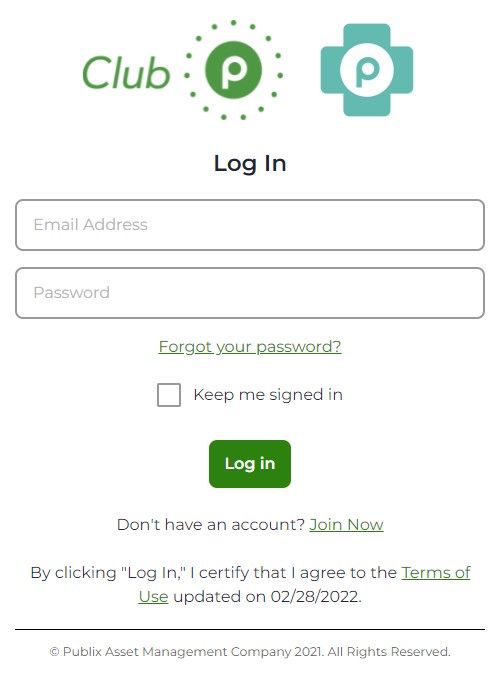
Step 2: Search for the product you’re looking for using the search bar found on top of the page. You can also click on ‘All deals‘ from the ‘Savings‘ drop down menu.
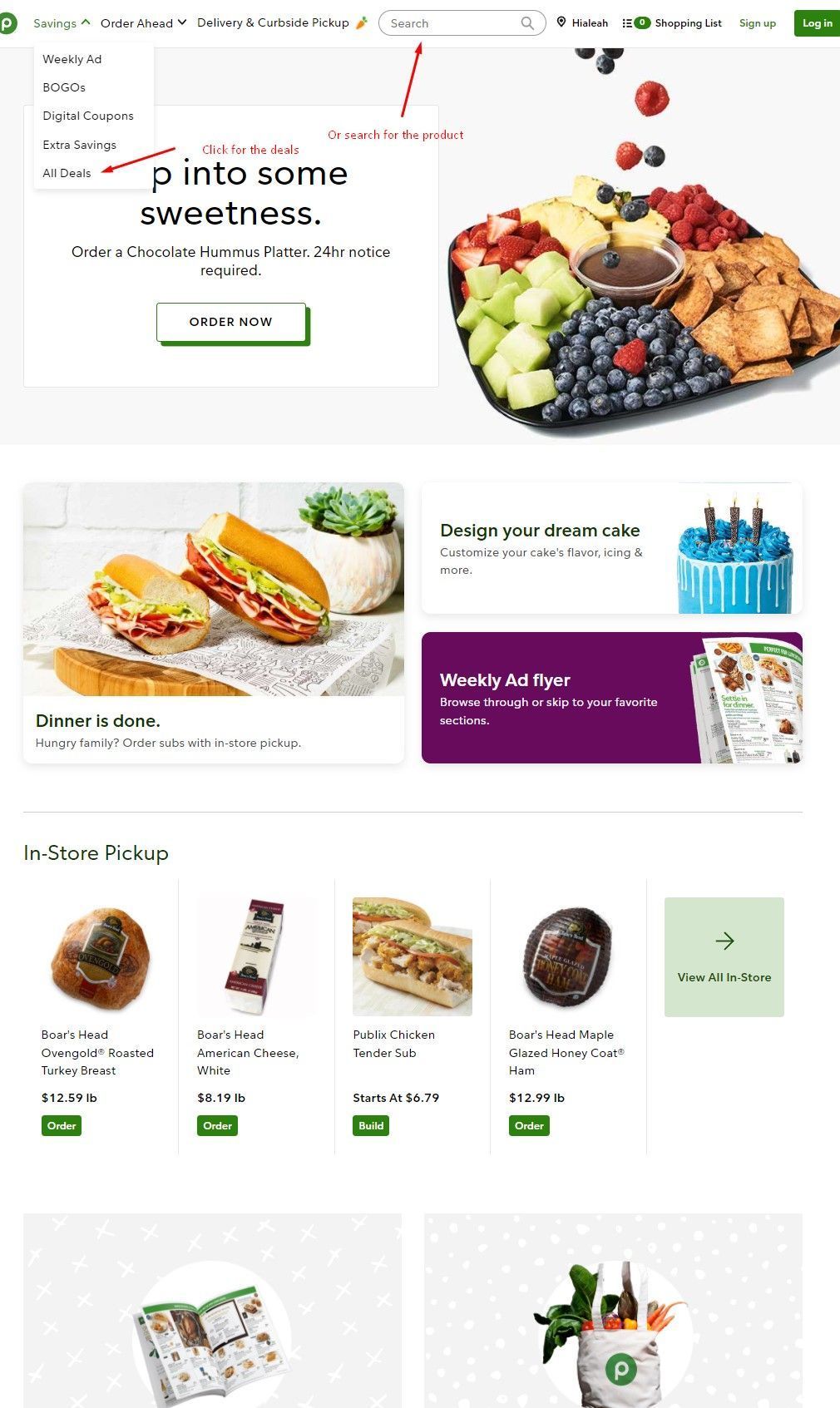
Or choose from the categories available on the ‘Order Ahead’ drop down menu.
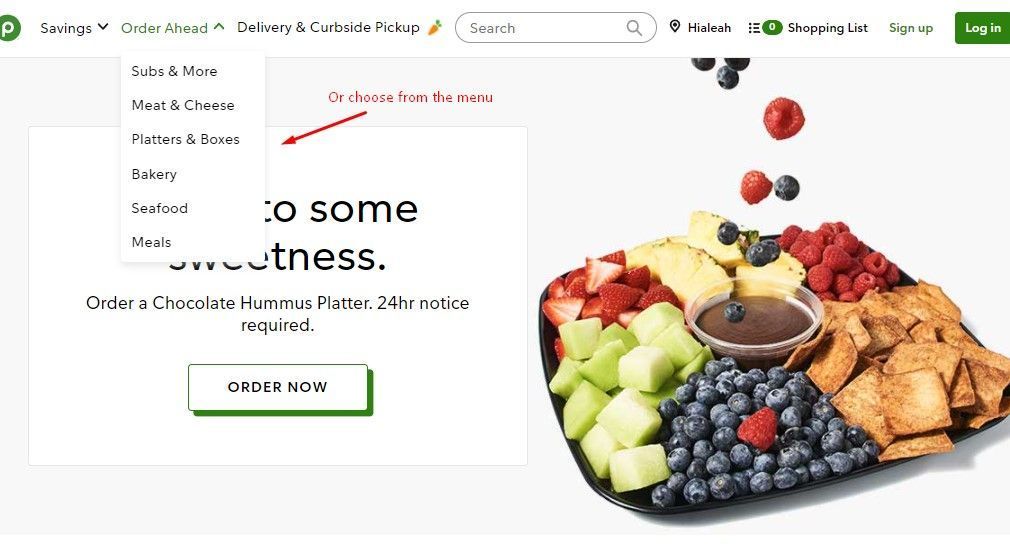
Step 3: Choose the products you want to buy and add to your shopping list. You can also find products on different categories found on the left side of the page.
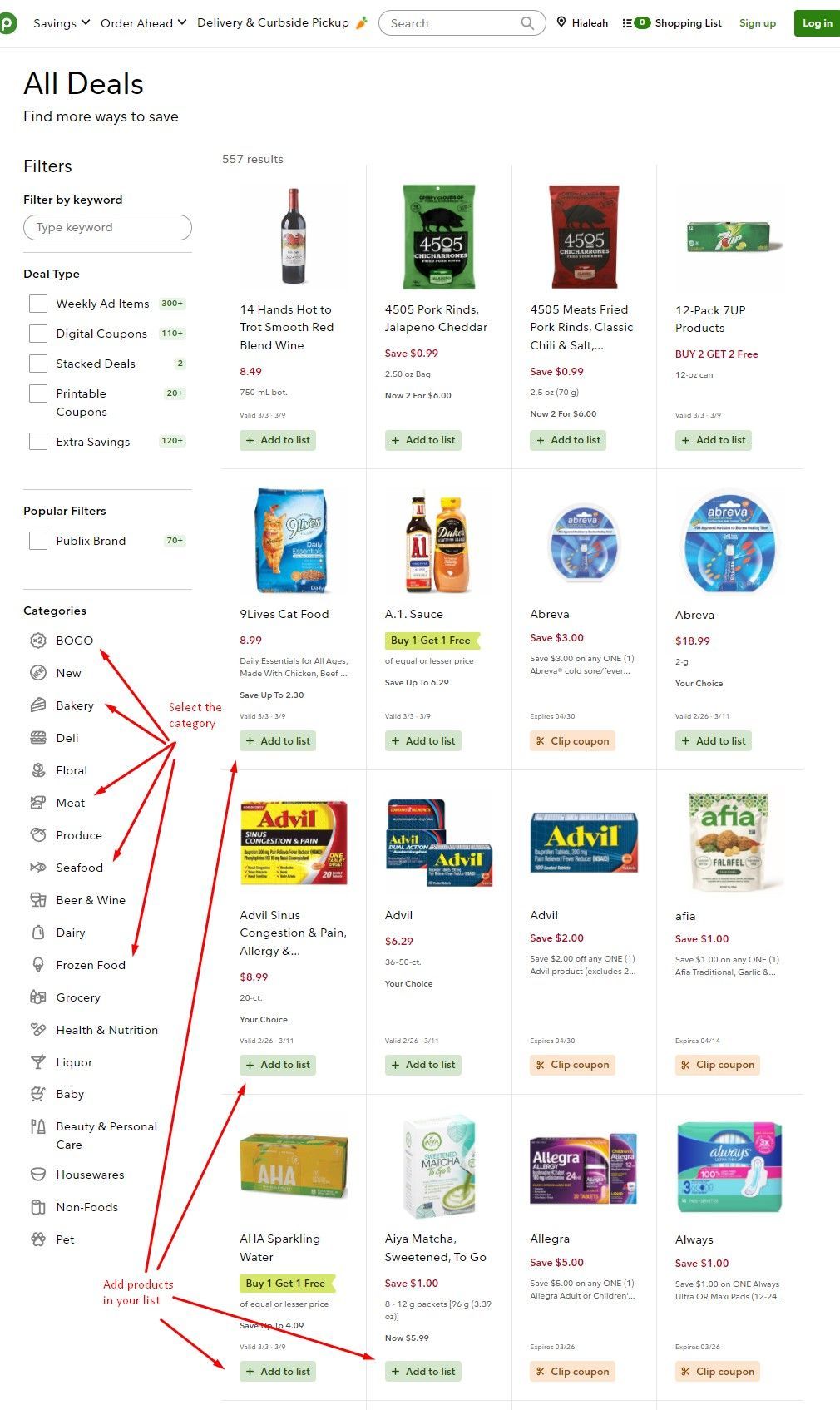
Step 4: Go to your “Shopping List’ once you’re done adding the products you would like to buy.
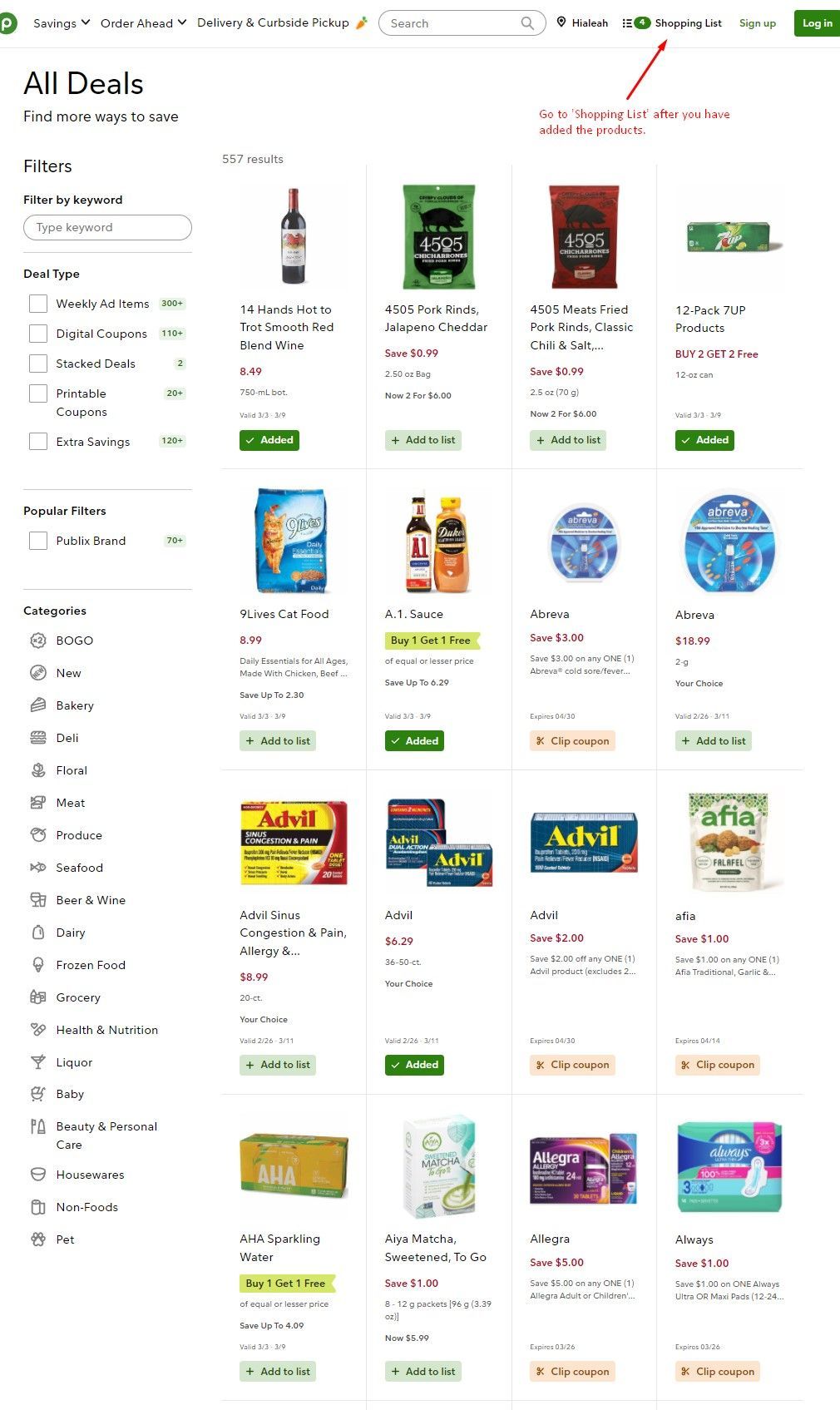
Step: 5: Review your shopping list here. Select the products you want to order and add remove quantity from the list. You can provide a shopping list note.
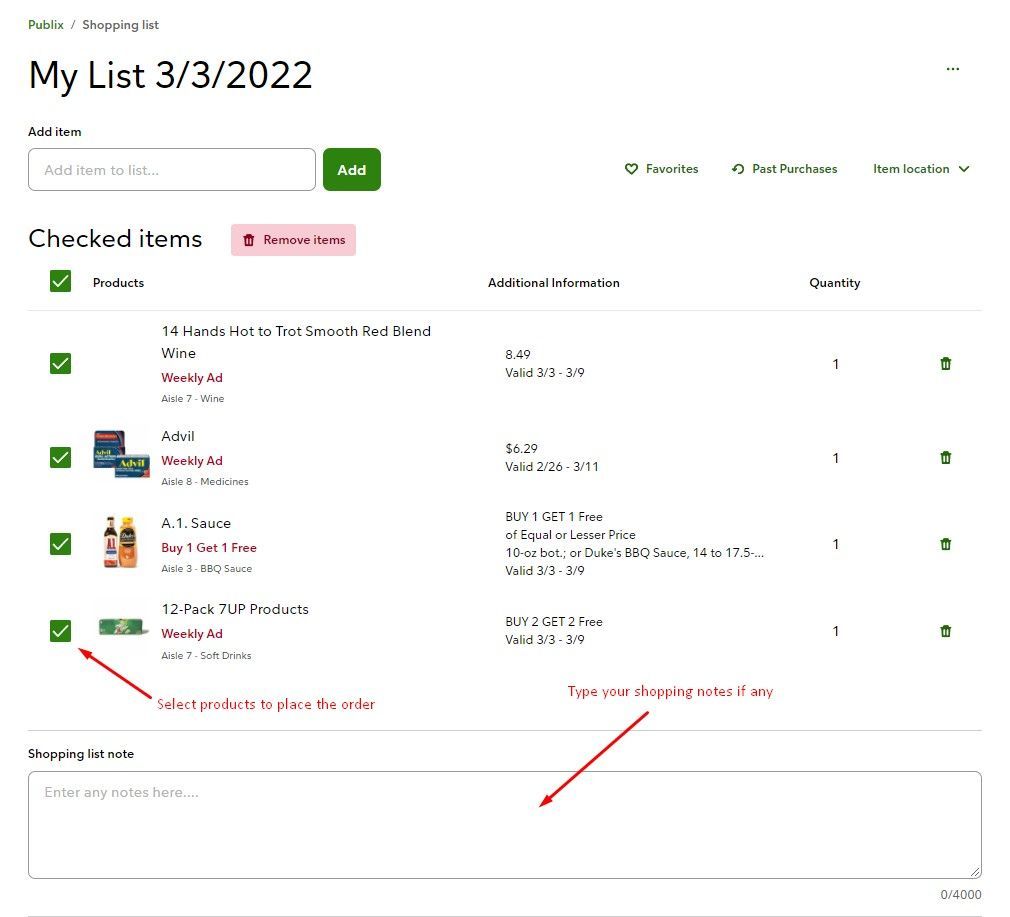
Step: 6: Review and proceed to checkout. Use your credit card or gift card or promo code for the order.
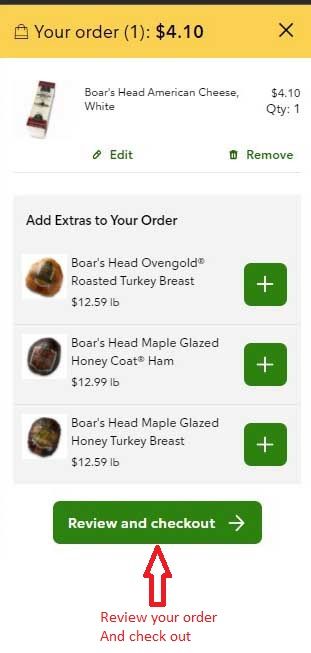
This is how Publix online ordering works. Good luck and happy shopping.
- How to Order Olive Garden Online
- How to Get More Orders on DoorDash?
- How Does Harris Teeter Delivery Work
- How to Make Olive Garden Reservations Online
- How to Get More Orders on Delivery Apps?
- How to Order from DoorDash?
- How to Order from Whole Foods?

 How Does Hannaford Pickup Work?
How Does Hannaford Pickup Work?