How to Order Publix Subs Online?
Customers can order Publix subs online by going to the website or app.
Publix Sub OrderingPublix subs are tasty, but you may want a low-carb version that fits your keto diet.
You can order Publix subs during the operational hours of the store. You can have it scheduled for pickup or delivery, whichever works best for you.
In-store pickup option is good to place custom cake orders. For custom cake orders Publix requires you to place an order twenty-four hours in advance.
If you scheduled an in-store pickup for food items such as sliced meats and subs, you could collect your order within twenty-five minutes.
Customers ordering subs from Publix Deli can choose what kind of bread, heating options, toppings, and combos they would like to get for their order.
Customers can also add special instructions with their orders. However, this may cost you extra.
If you would like to cancel your order or make some changes to it, you can contact your local store directly to let them know. Ensure you let them know two hours in advance for in-store pickup.
Take a look at your order history with Publix if you’re unsure if your order can be canceled altogether. Additionally, if an ingredient you want is currently unavailable, the store will contact you to let you know directly.
Publix has Delicious deli sub sandwiches available on store. As a Publix customer you can also shop for subs, wraps, and other kinds of sliced meats and cheeses online on publix.com. Ordering Publix Subs online is easy.
So to order Publix subs online let’s go to Publix.com and follow the simple step by step guide below.
Step 1: By clicking on the subs section, you land on a page that shows you a variety of delicious subs that you can order from.
Click on ‘Order Subs’ from the top menu or click ‘Order Ahead’ from the secondary menu and click ‘Subs & More’ from the drop down menu to access Publix sub sandwiches.
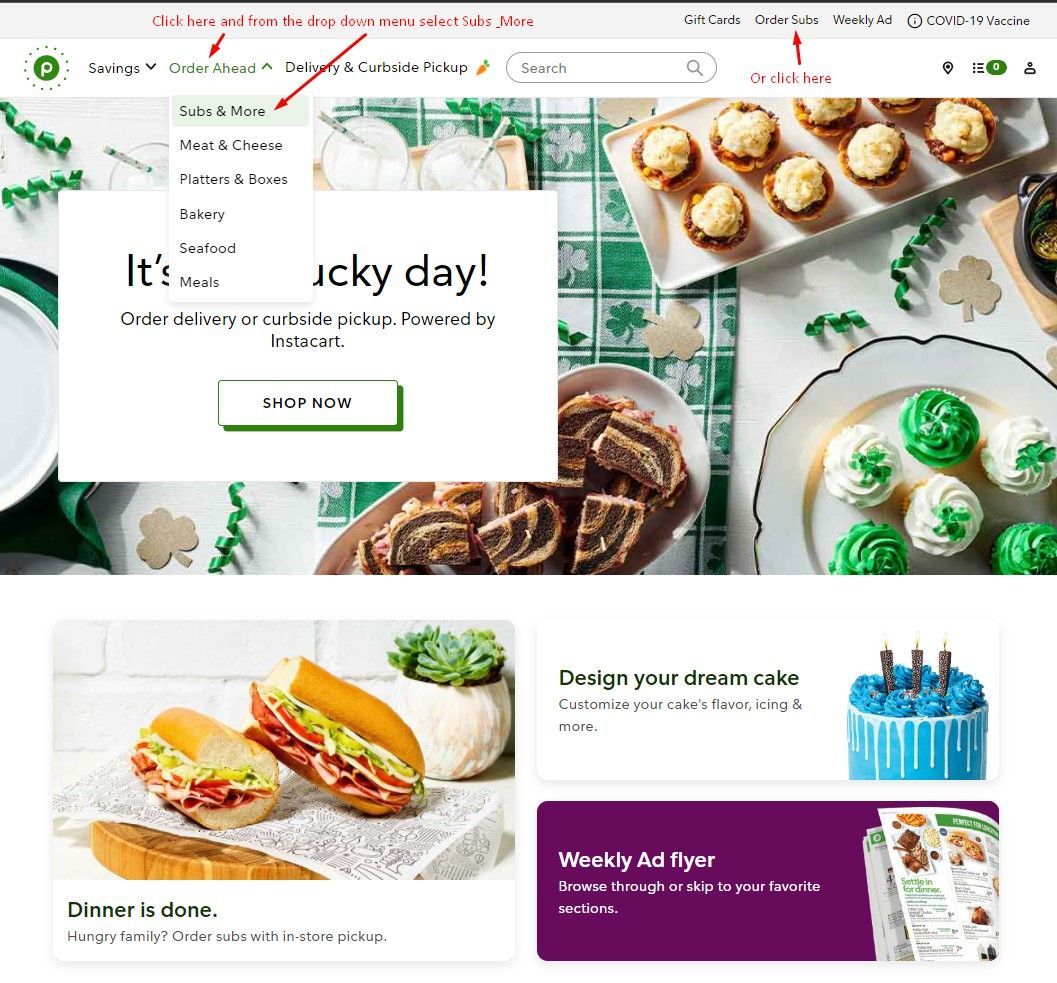
Step 2: You can click on “Build Now” after you’ve selected your sandwich. Doing this lets you create your own sandwich. Publix Deli app’s “Build Now” allows customers to choose the size of the sandwich as well as the heating conditions.
From the Publix subs page you can build the sub sandwich of your liking, the process is very simple. Start by clicking on ‘Build’ for the sub you like.
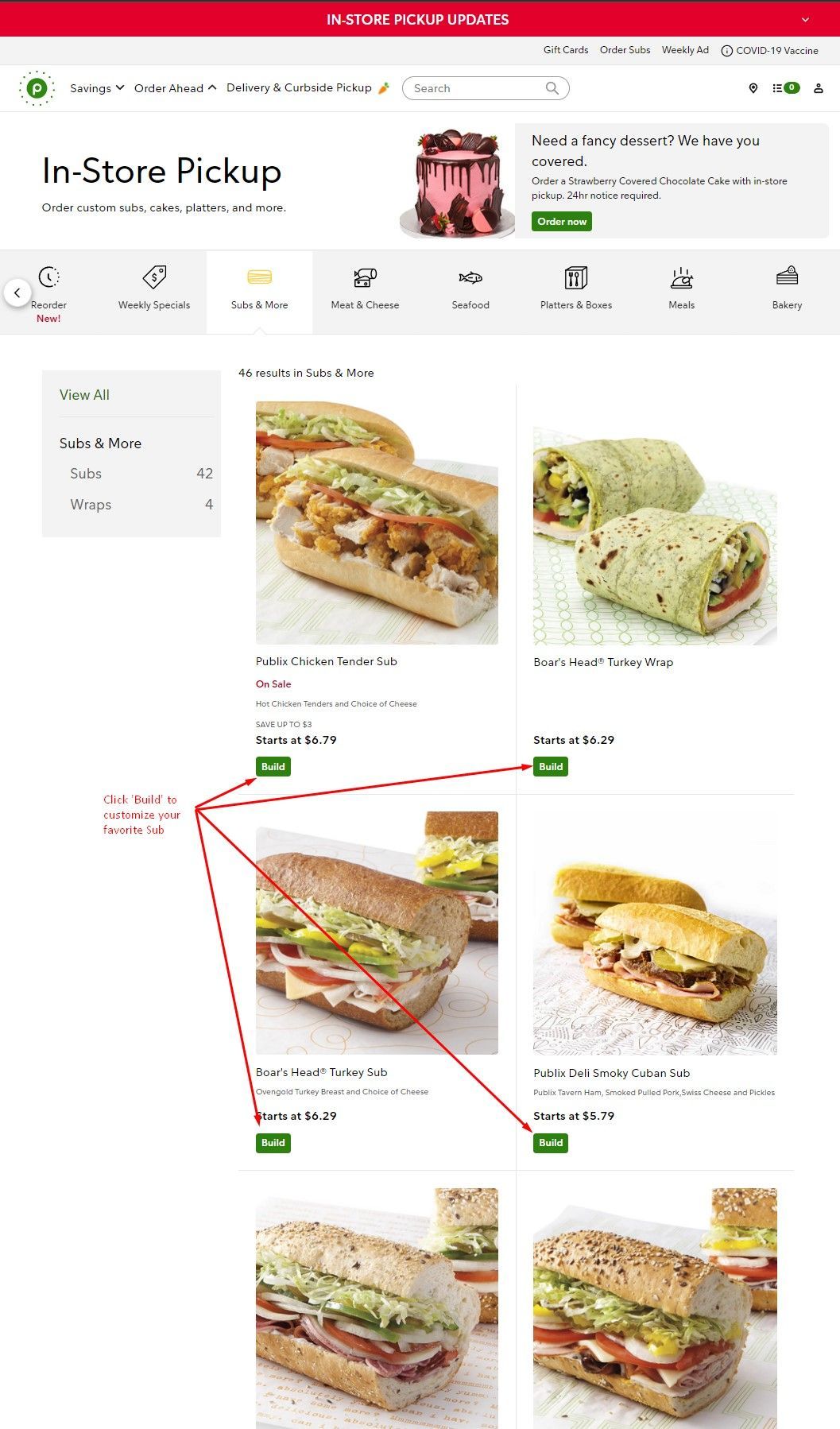
Step 3: Once you click ‘Build’ you’re taken to the next page where you can start building your sub sandwich, check nutritional information and allergen information. Done checking nutritional information and allergen information? Great, get you started with the sub building process. Click on ‘Build Now’ button to start.
Customers can also choose a combo option to add a drink and a side with their main order.
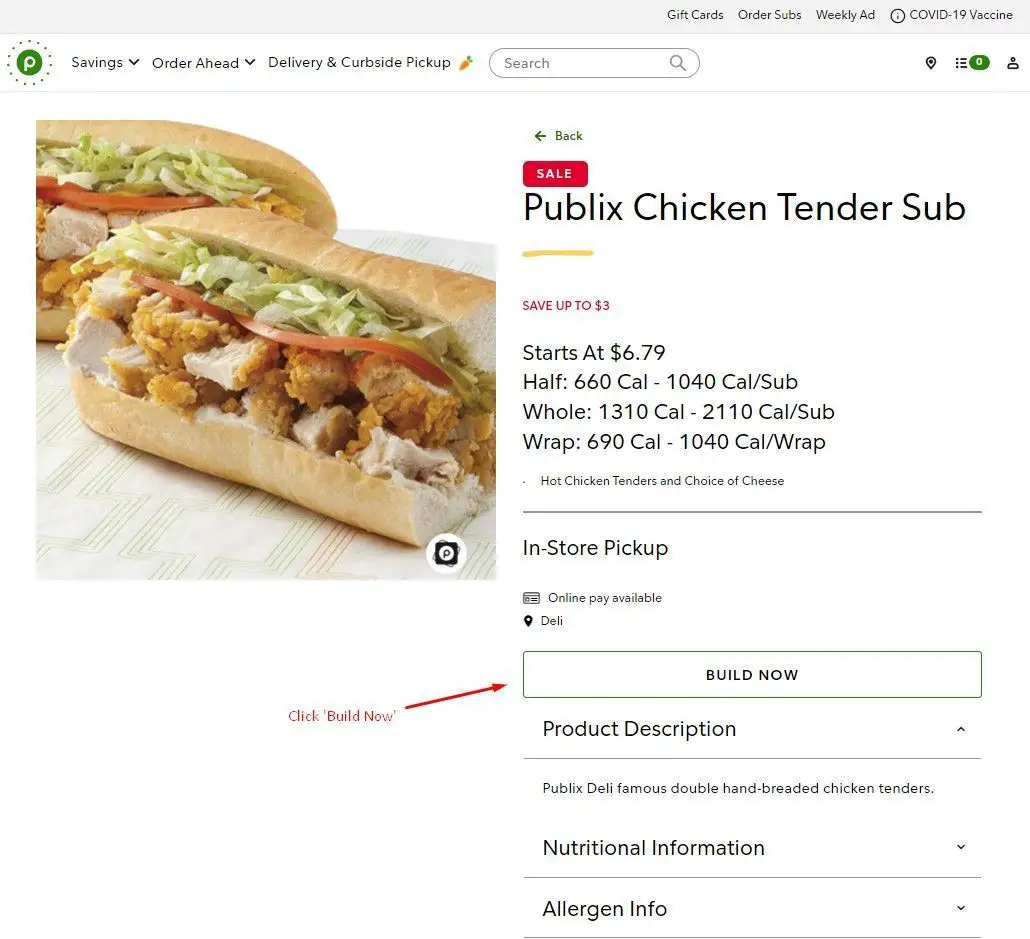
Step 4: Right after clicking ‘Build Now’ you are going to be taken to the next page where you choose the size of your sub sandwich.
You can also see the different calorie count for the different types. For an examble a half sub contains around 660 calories to to 1040 calories.
A whole sub is the highest in calorie, ranging from 1310 calorie to 2110 calories per sub!
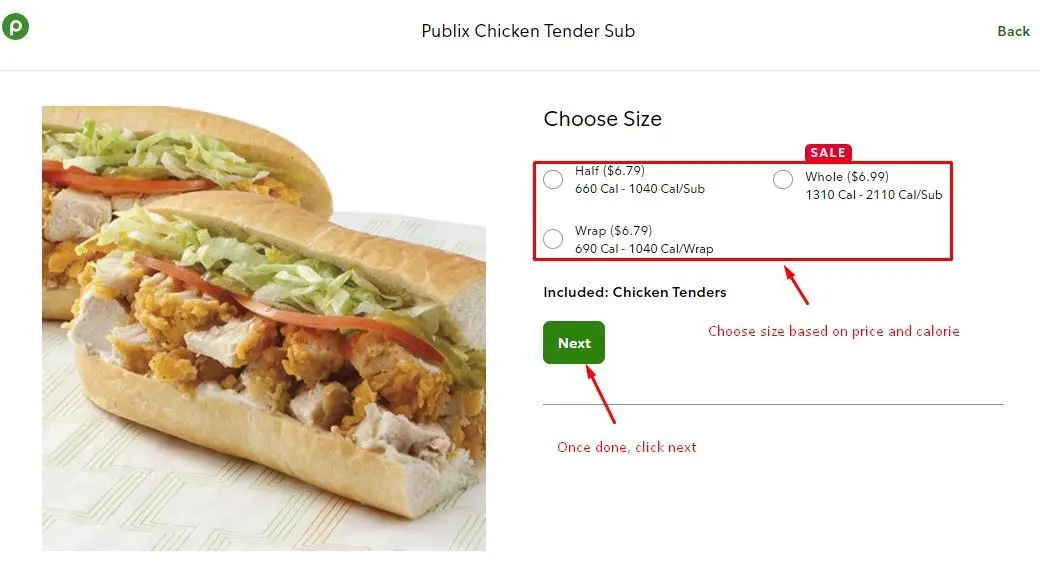
Step 5: Choose your favorite sub sandwich wrap from the list. You should also check the calorie count if you’re counting calories.
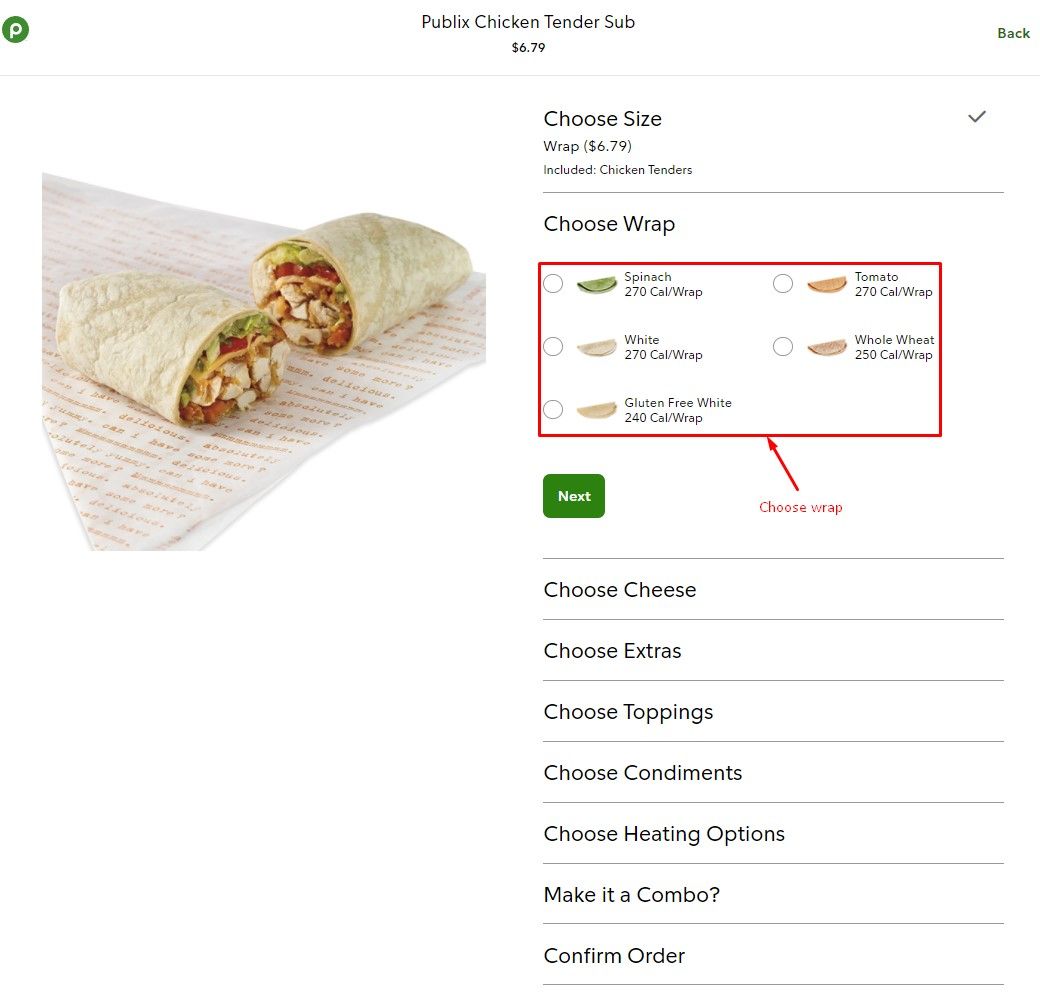
Step 6: The next step will allow you to choose the type of cheese you want to get for your sub. You can also select ‘No Cheese’ if you don’t like cheese or don’t want to include in your sub.
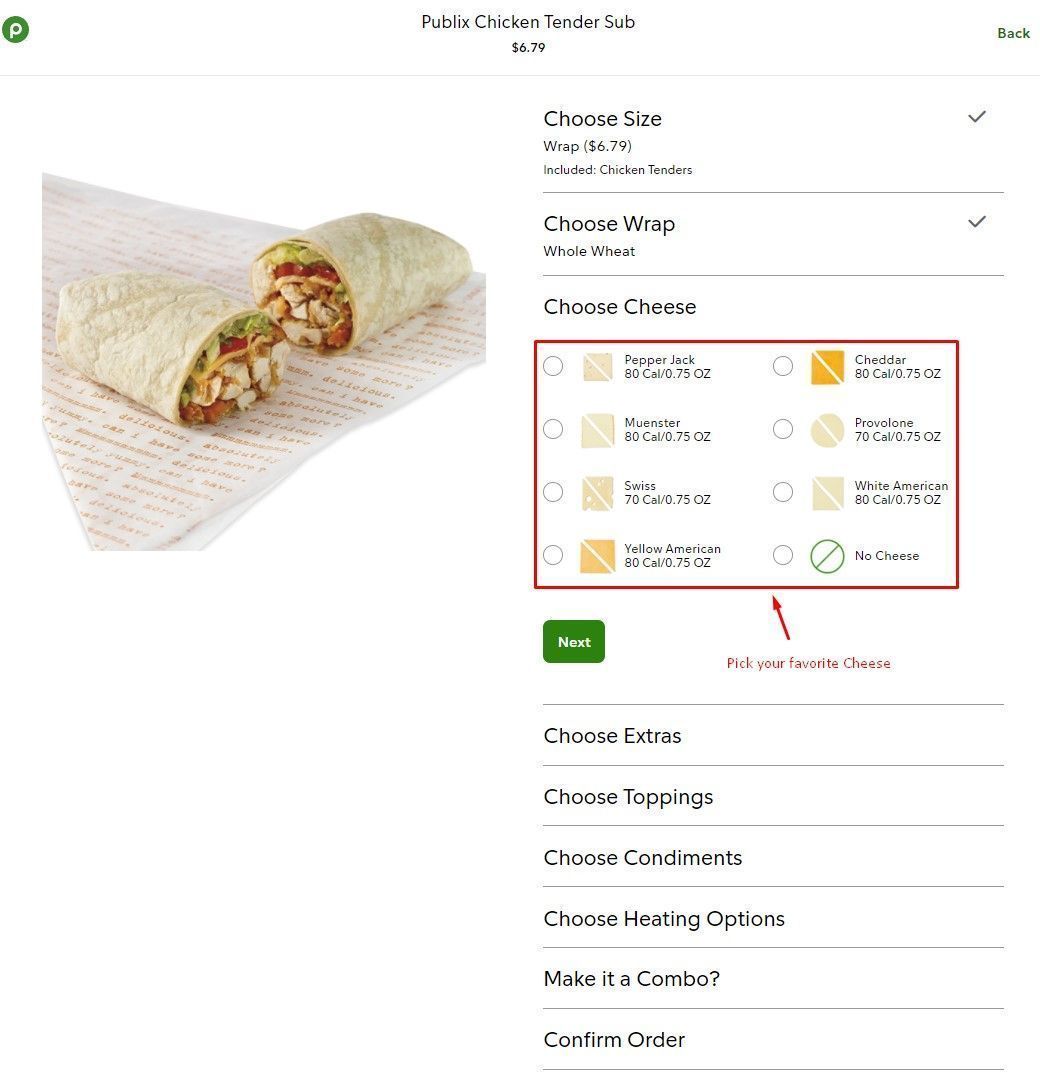
Step 7: You can select extras for your sub for the next step. I would pick Bacon and double Cheese for the extras but that’s just me.
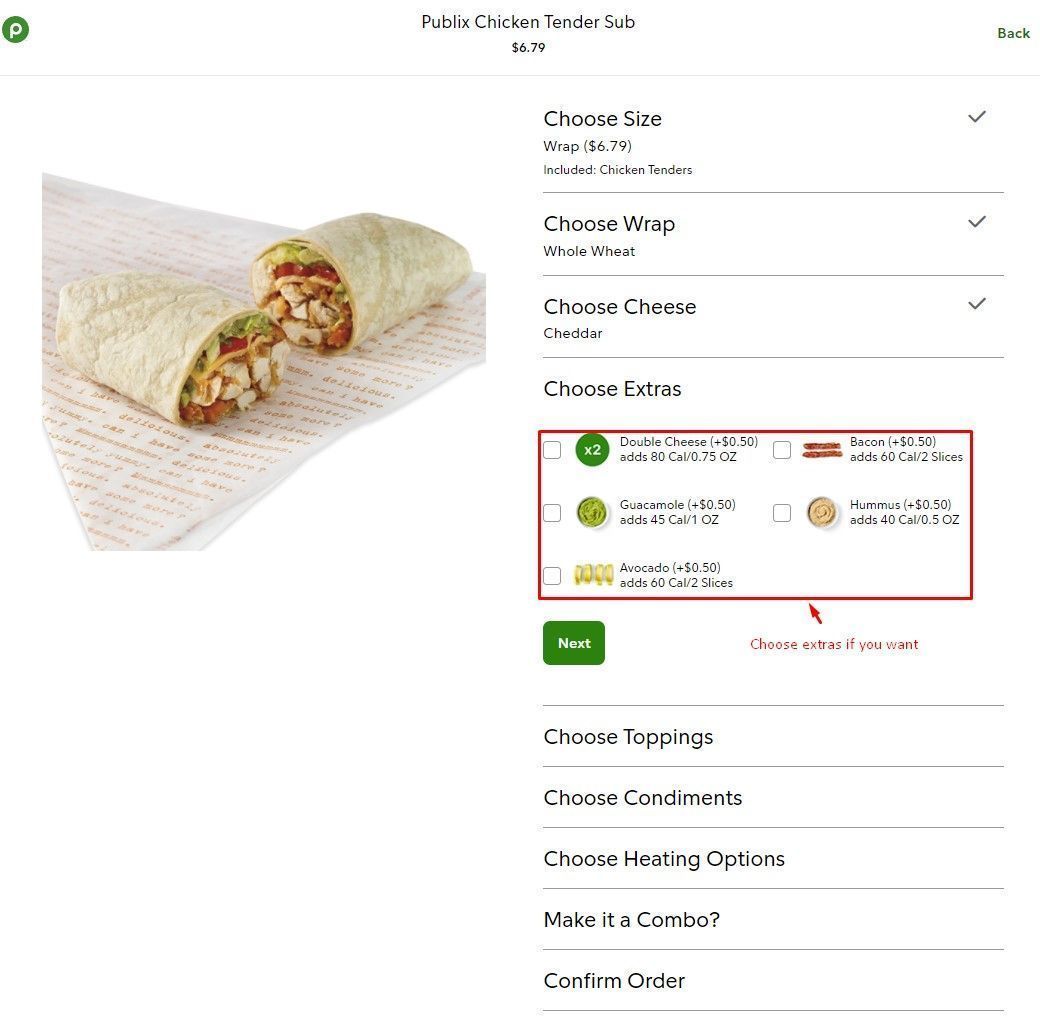
Step 8: Toppings are very important, toppings make the sub way more tasty. Select your favorite topping from the toppings list.
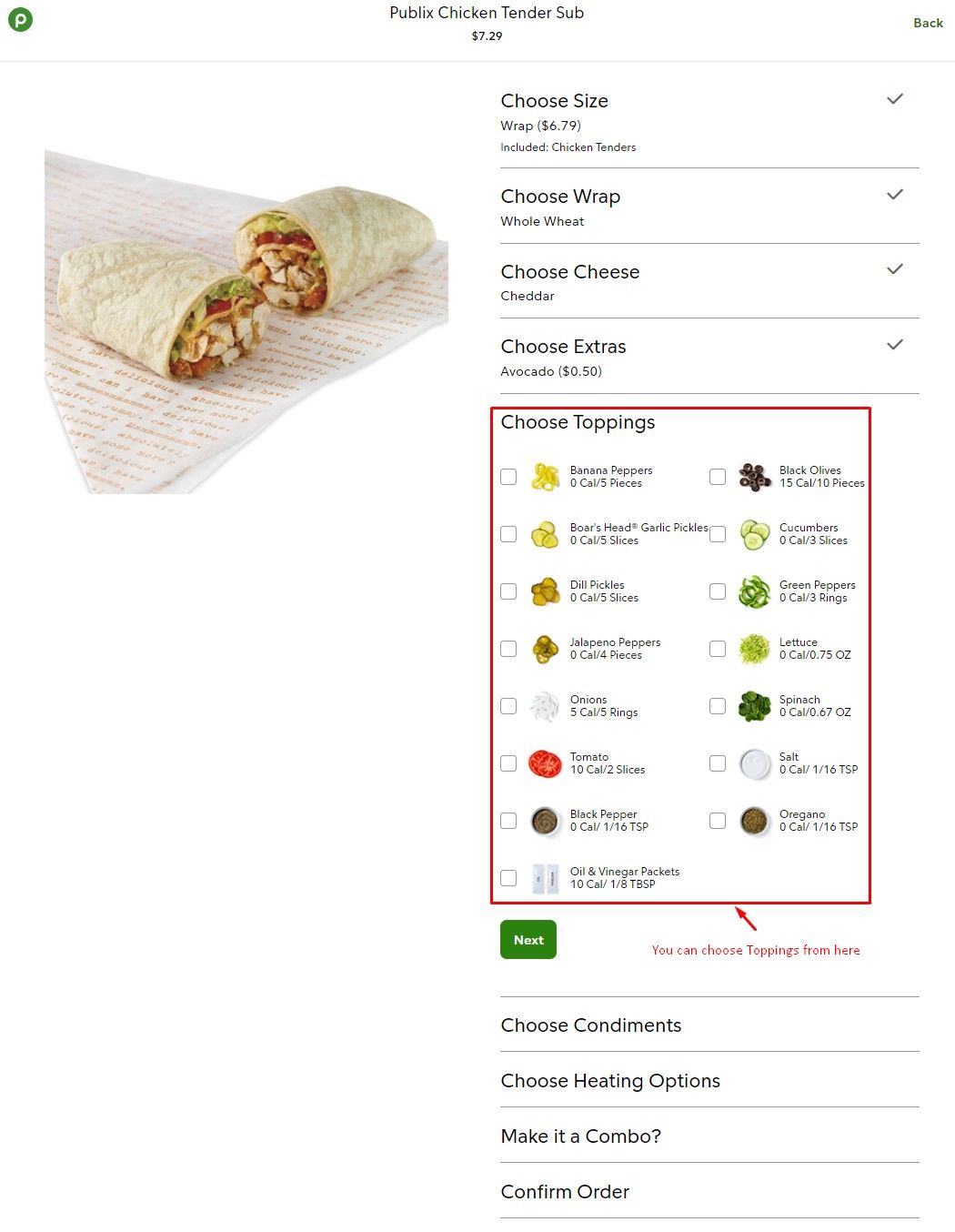
Step 9: Done with toppings selection? Now it’s time to choose condiments. Pick all that you prefer with your sub. I like my sub with sauce as well as mustard.
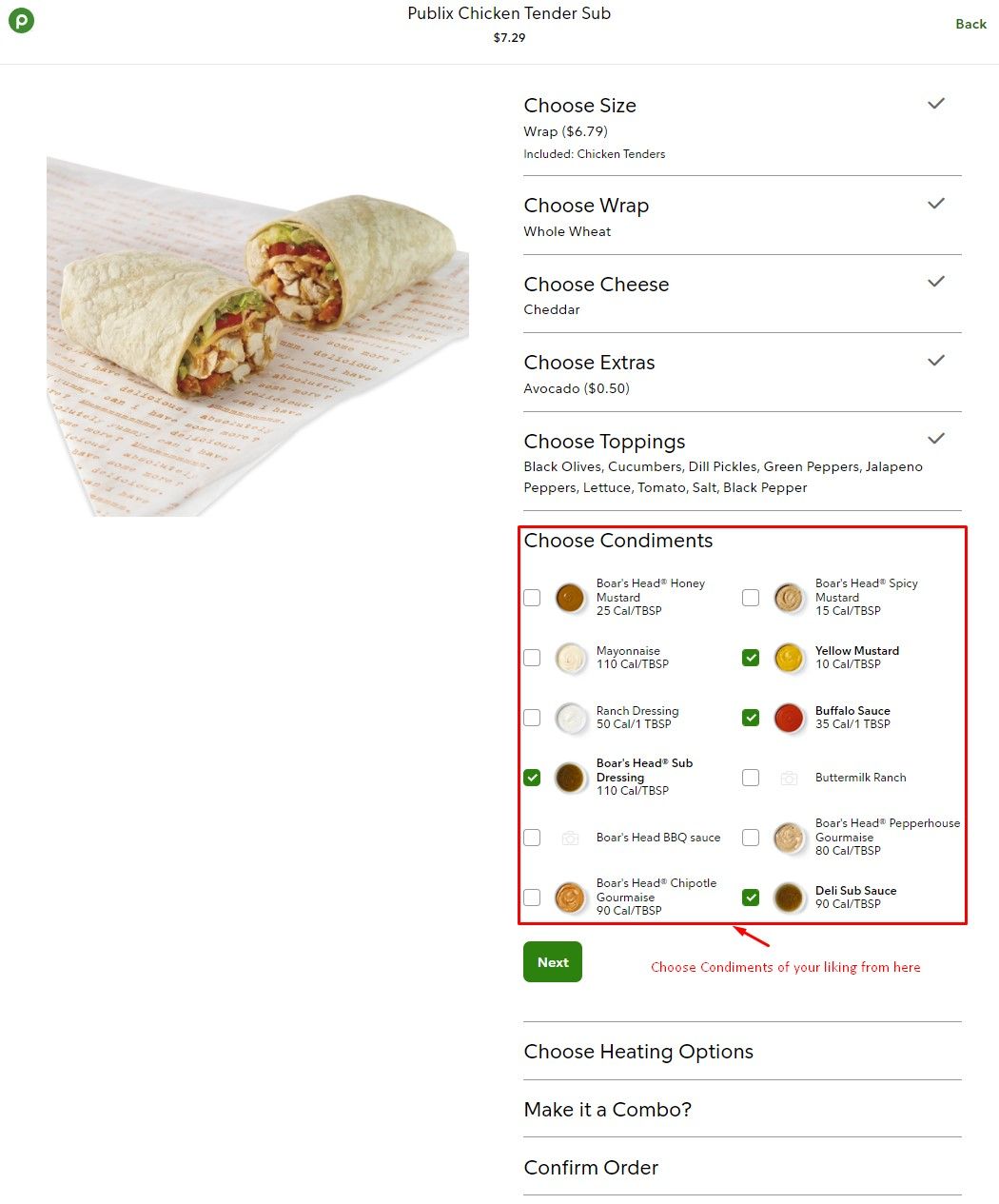
Step 10: Do you like your sub to be toasted? I don’t so I’ve selected ‘No Thanks’. But if you like your sub to be toasted, select the ‘Toasted’ option and Publix will serve you a toasted sub.
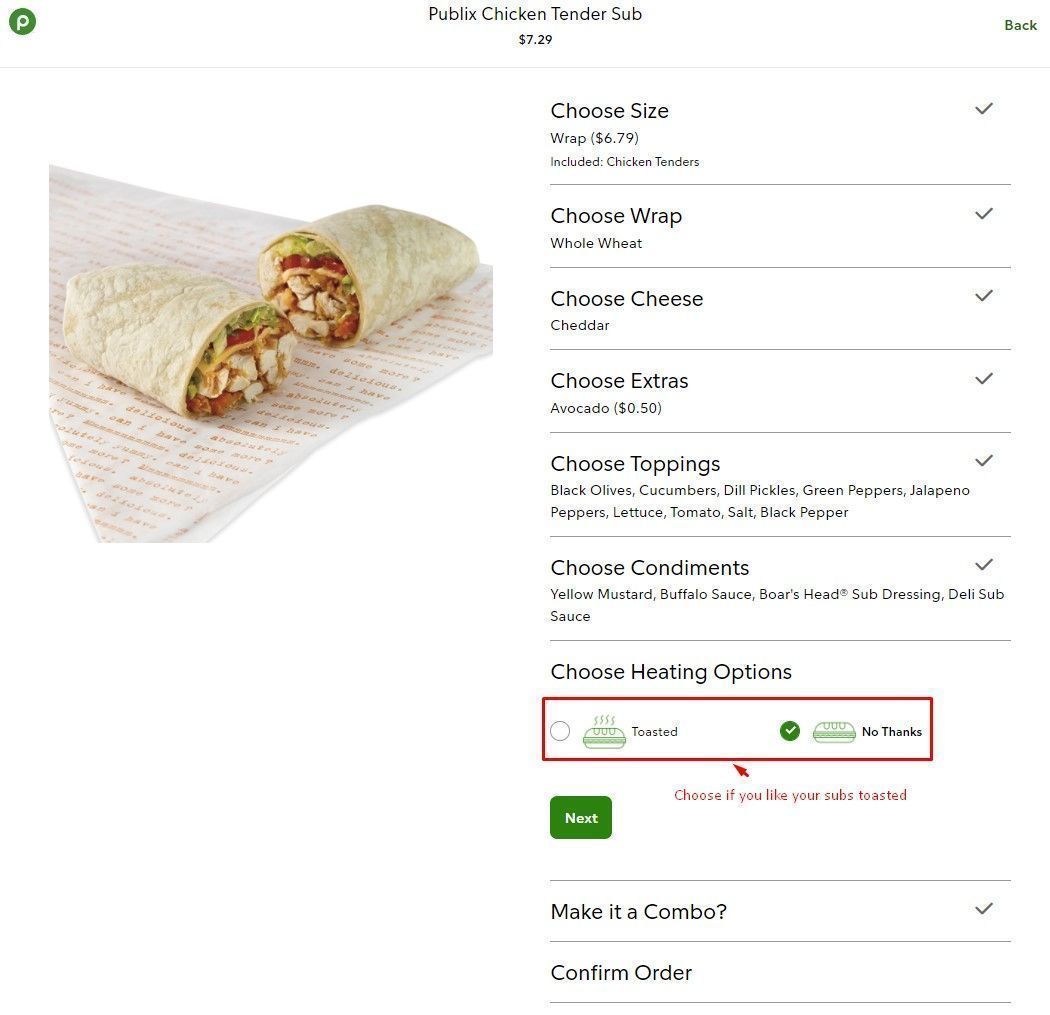
Step 11: The next step is where you can get a combo of a drink and bag of chips. Selecting ‘Yes’ opnes up the chips and drinks menu.
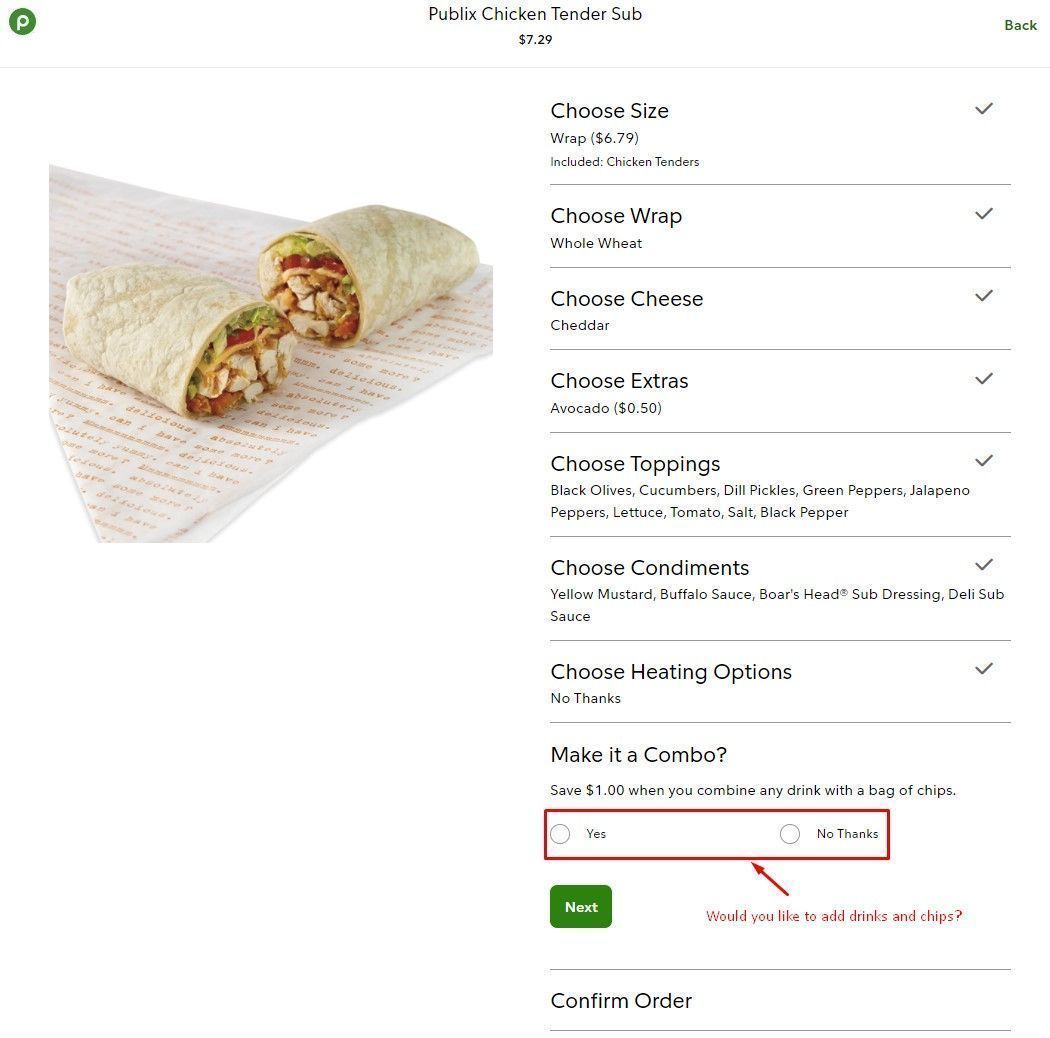
Step 12: If you have selected ‘Yes’ for the combo, Publix presents you with the drinks and chips menu. Select the drinks and chips you like.
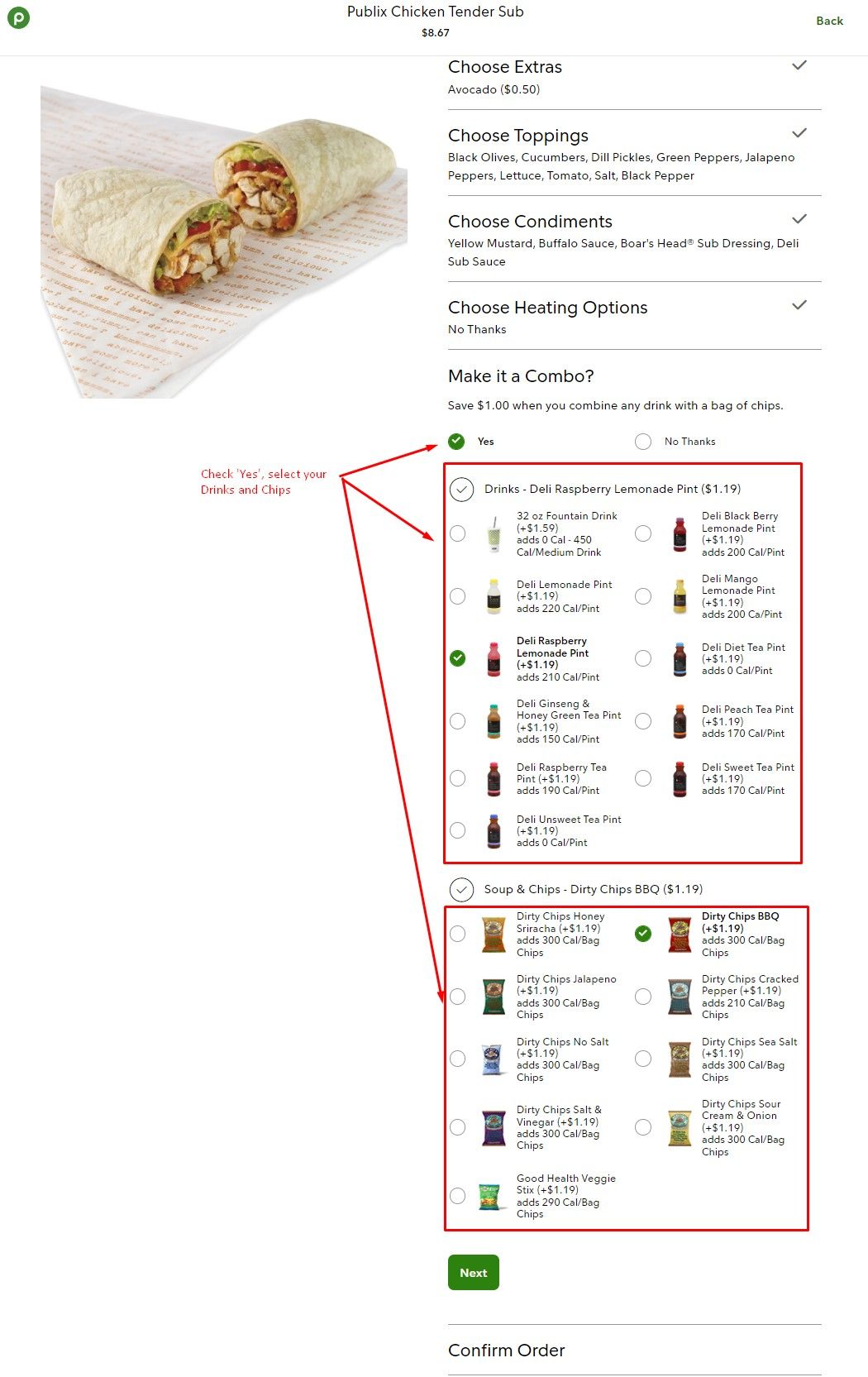
Step 13: Done customizing your Publix sub sandwich? The next option will let you select how many subs you would like. You can order multiple subs for the family or friends you’re with. Once done, click ‘Add to Order’.
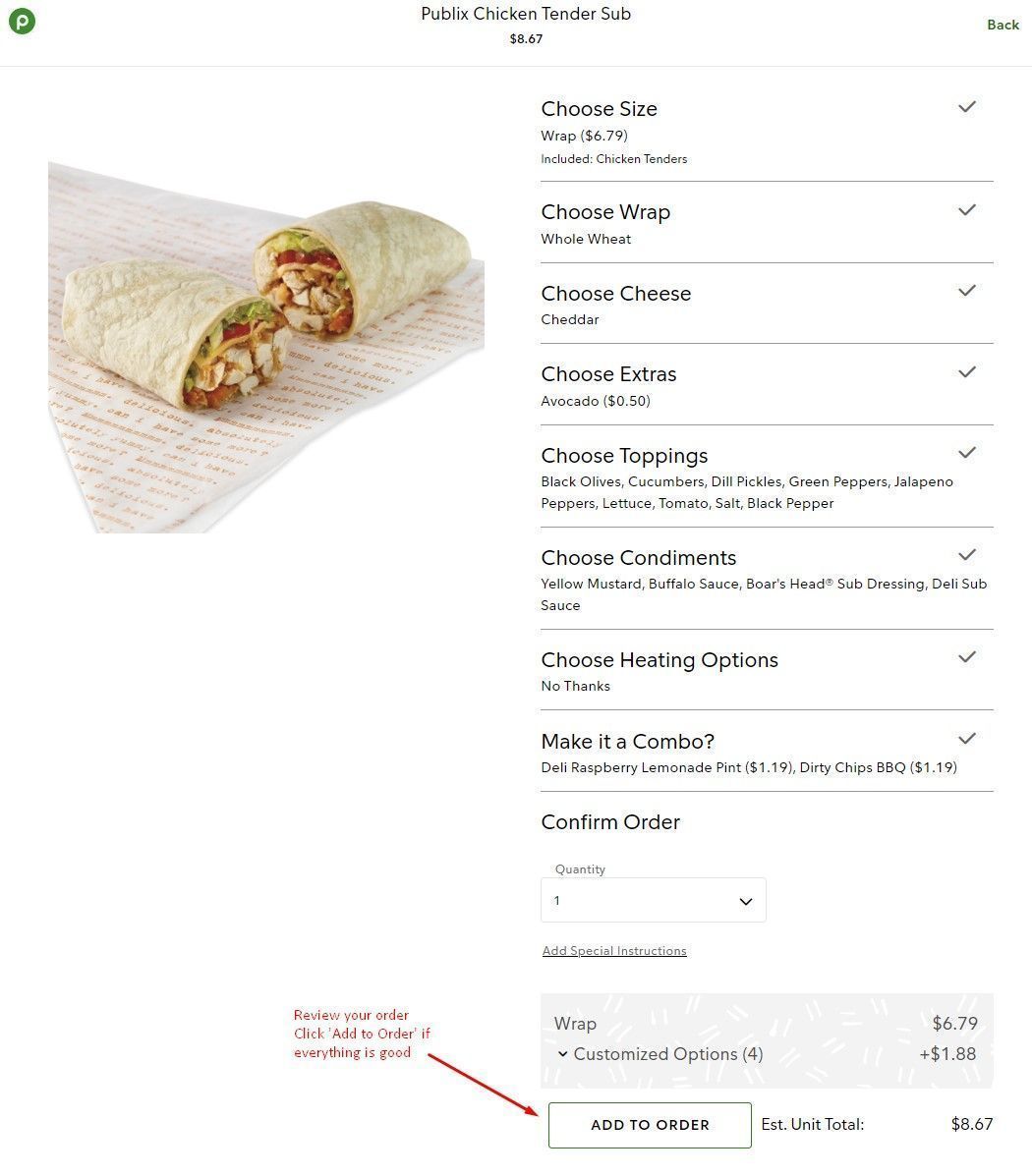
Step 14: Clicking ‘Add to Order’ button will open the order slider menu from left. You can edit your sub by clicking ‘Edit’ or remove the sub by clicking ‘Remove’ if you think something is wrong with your sub or you don’t want to end up ordering the sub.
If everything is alright, click ‘Review and checkout’ to proceed with the checkout process.
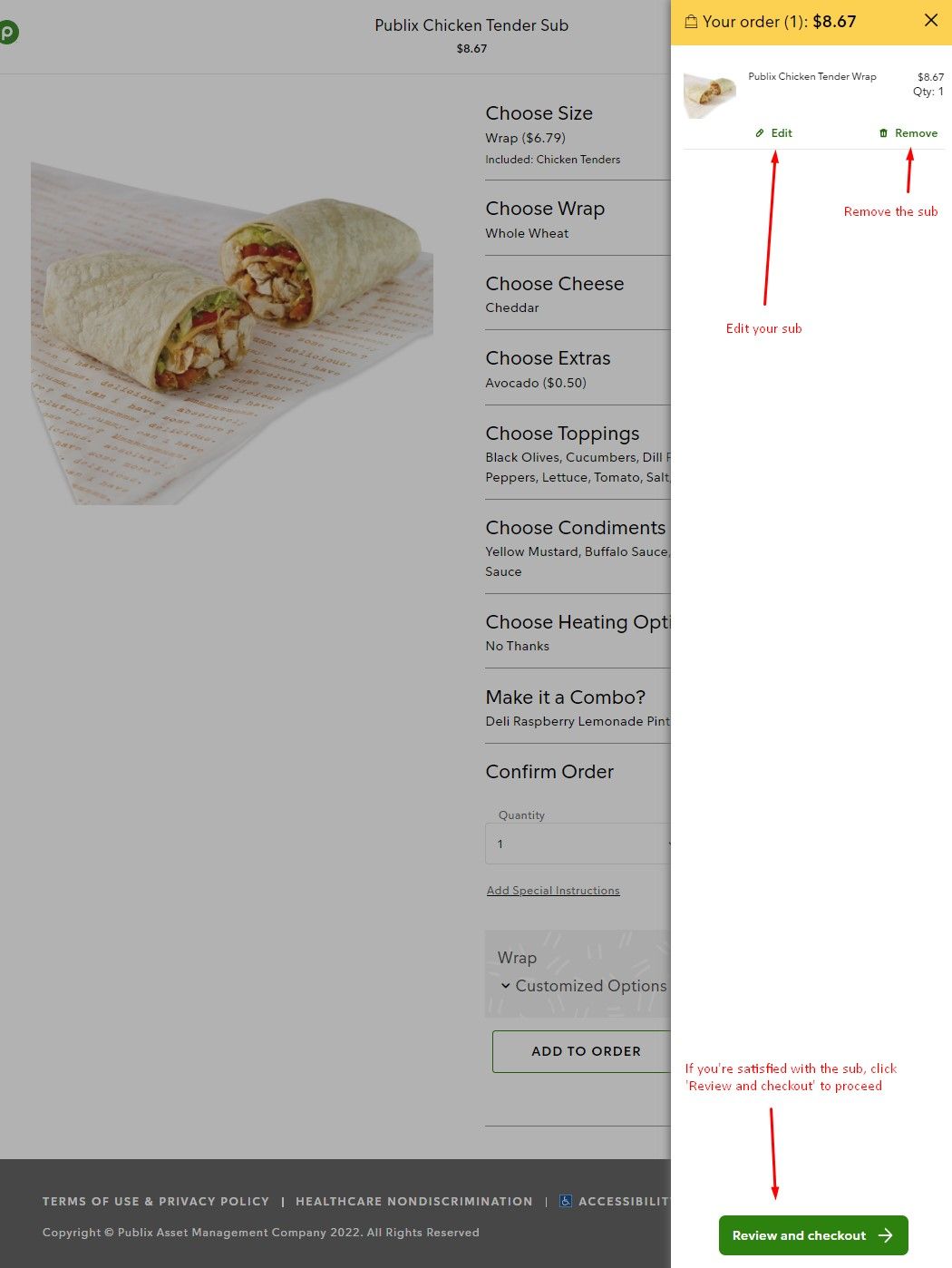
Step 15: Once you’re presented with the checkout page you’re going to be greeted with the ‘Confirm store’ pop up.
For in-store pickup, select a date and time window suitable for you. After that, add your payment method and pay the price shown to you on the next screen.
You can proceed with the store loaded by default by clicking ‘Pick up at this store’ or choose a different store by clicking ‘Choose a different store’ button found right at the bottom of the popup.
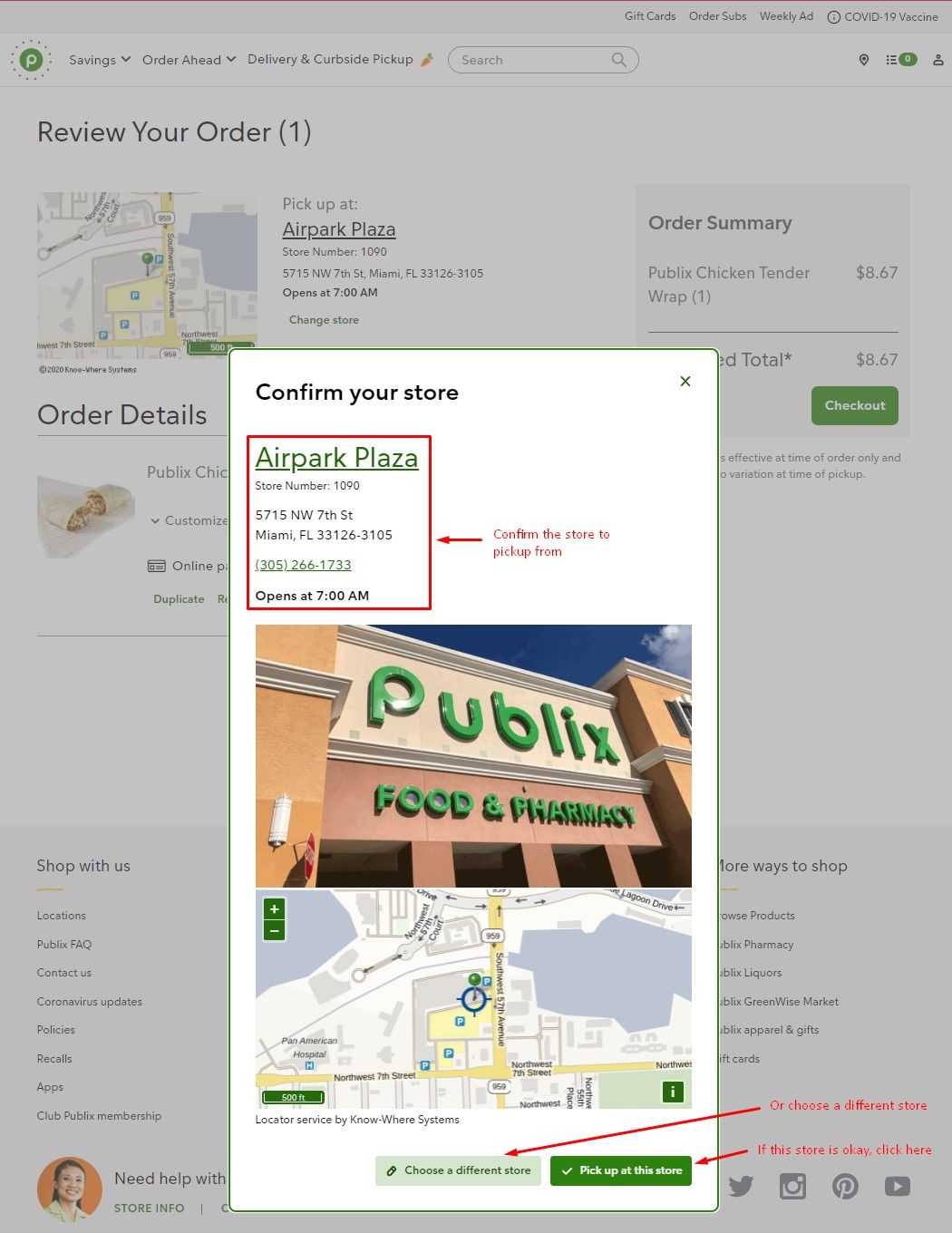
Step 16: Clicking ‘Pick up at this store’ takes you to the order review page where you can change the store again, change order quantity, customize options, duplicate this order, edit the order and remove the order.
For scheduling pickup with Publix, click on the “In-Store Pickup” option. Select the delivery option if you want your food delivered to you.
If you think you’re good to go, click ‘Checkout’ and will be presented with the next options.
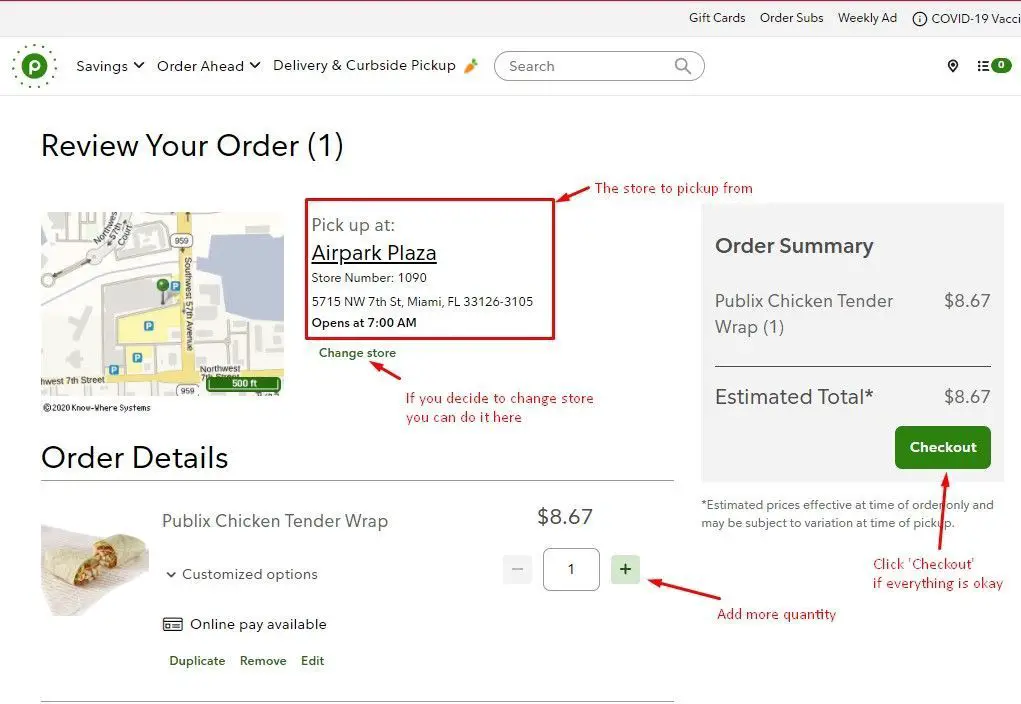
Step 17: You need to fill up the details of the person that is going to pick up the sub order from the Publix store. Provide first name, last name, phone number and email address of the person then click next.
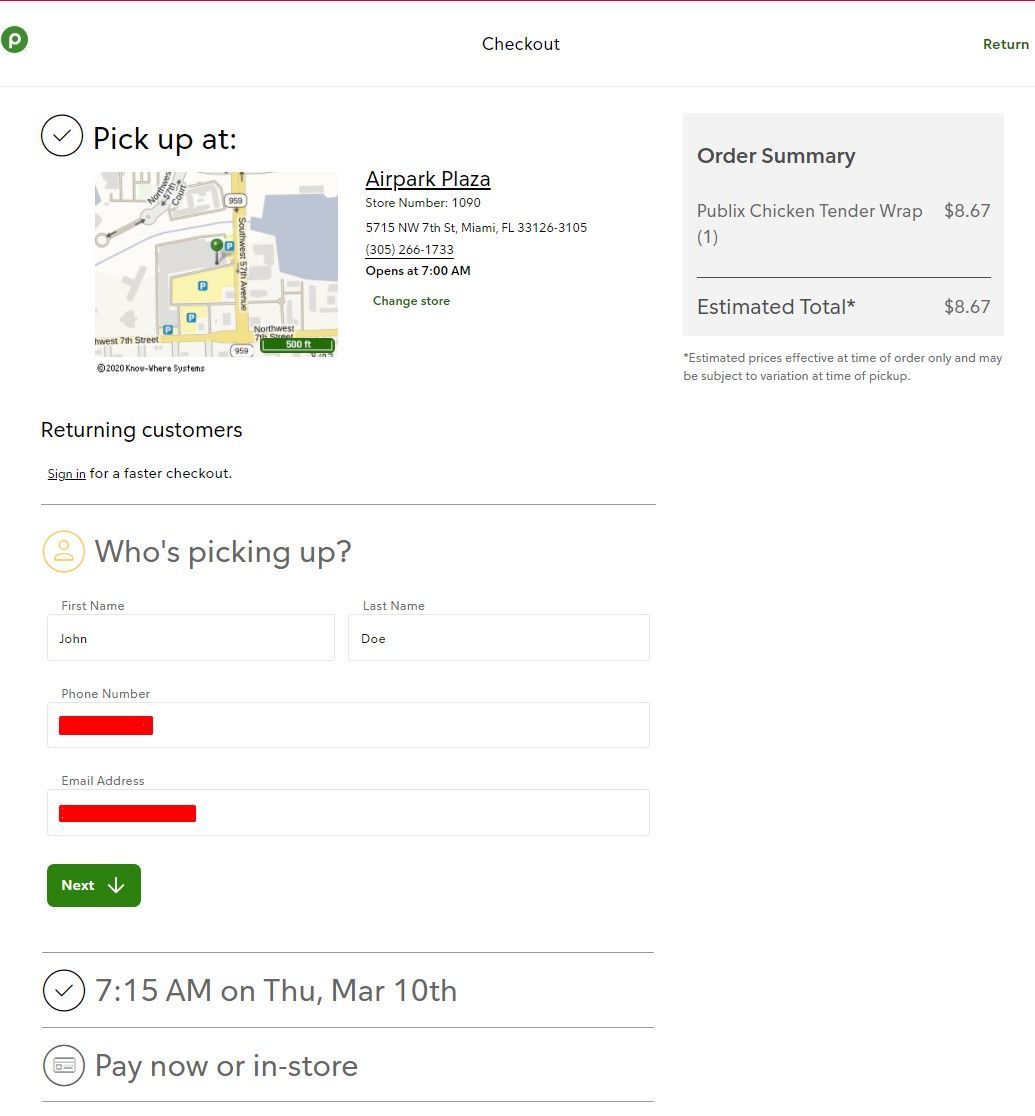
Step 18: Select the date and time you want to pick up your Publix sub sandwich. Click ‘Next’.
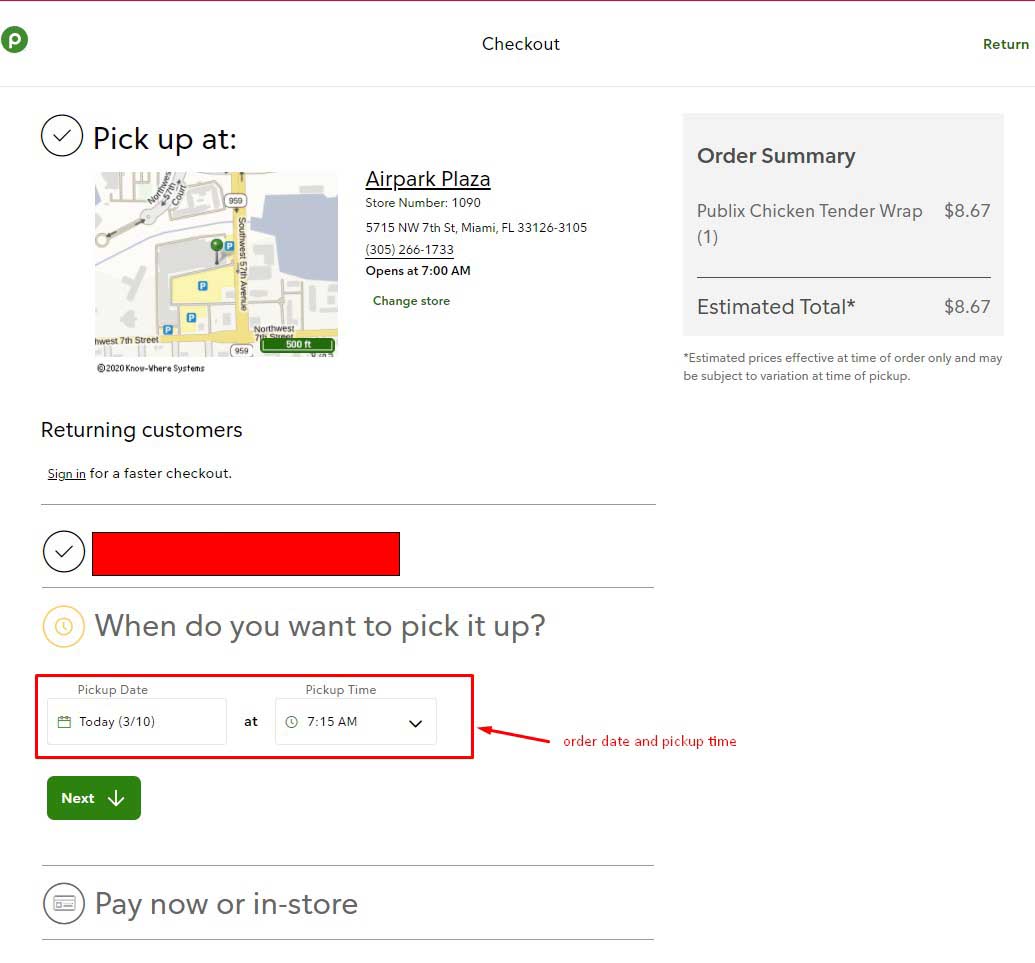
Step 19: You can select if you want to pay online or you want to pay in store from this menu. Select your preference and click ‘Place order’.
If you think your order is complete and you would like to proceed, click on the delivery option to have your order delivered to your place. You can also select in-store pickup in this section. If you want to keep shopping, click the “Continue Shopping” option.
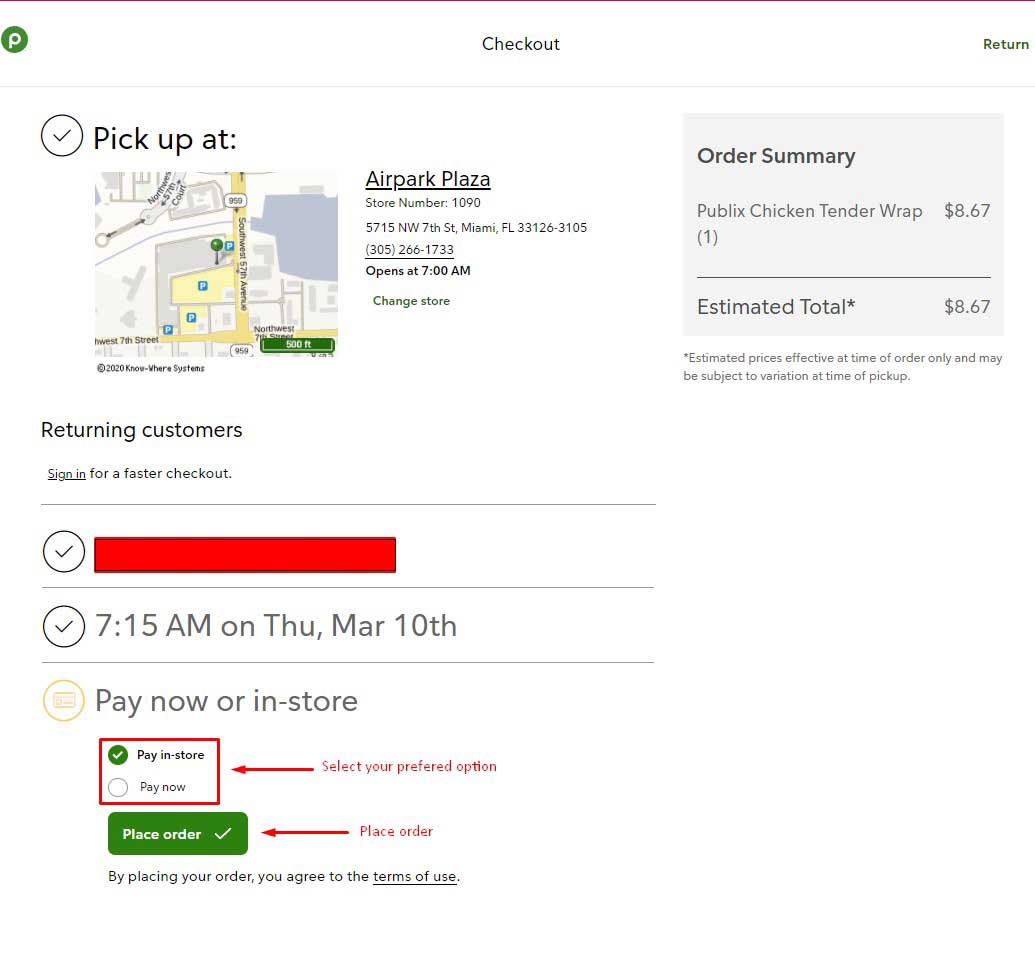
After placing an online order at Publix Deli, the estimated wait time is twenty-five minutes.
Right after you’ve placed the order Publix store will start preparing the order and you can pick it up yourself from the store. Publix also offers curbside pickup using Instacart so you can take that as well.
Good luck with your Publix sub sandwich order.
Read More:
- Your Guide to Ordering Publix Deli Online
- How Does Publix Delivery Work?
- How Does Publix Pickup Work?
- How to Publix Order Online? Step by Step Guide
- How Does Hannaford Pickup Work?
- How Does Hannaford Delivery Work?
- Does Amazon Offer Food Delivery Service?
- How Does Target Curbside Pickup Work?
- Your Guide to Olive Garden Menu Specials
- Top 5 Used Appliance Stores near Me
- How Does Aldi Instacart Work Step by Step
- Is Alibaba Safe? Things You Should Know Before Shopping with Alibaba…

 How to Order Publix Deli Online
How to Order Publix Deli Online